For a business service that relies on communication as its bloodline, call recording can easily double the number of calls taken, and shorten the time it takes to service the customer. When you’re running customer service, quality is everything. From the audio quality of the phone connection to how satisfied your customers are at the end of the conversation. You’ve trained your team to be courteous, knowledgeable, and customize their service to the needs and desires of the customer. Still, once they’re making or taking calls, you have to rely on training and protocols to ensure that every customer encounter is enjoyable and productive.
69% of customer service calls are done to ensure quality service, assess agents while only 19% are done to verify.
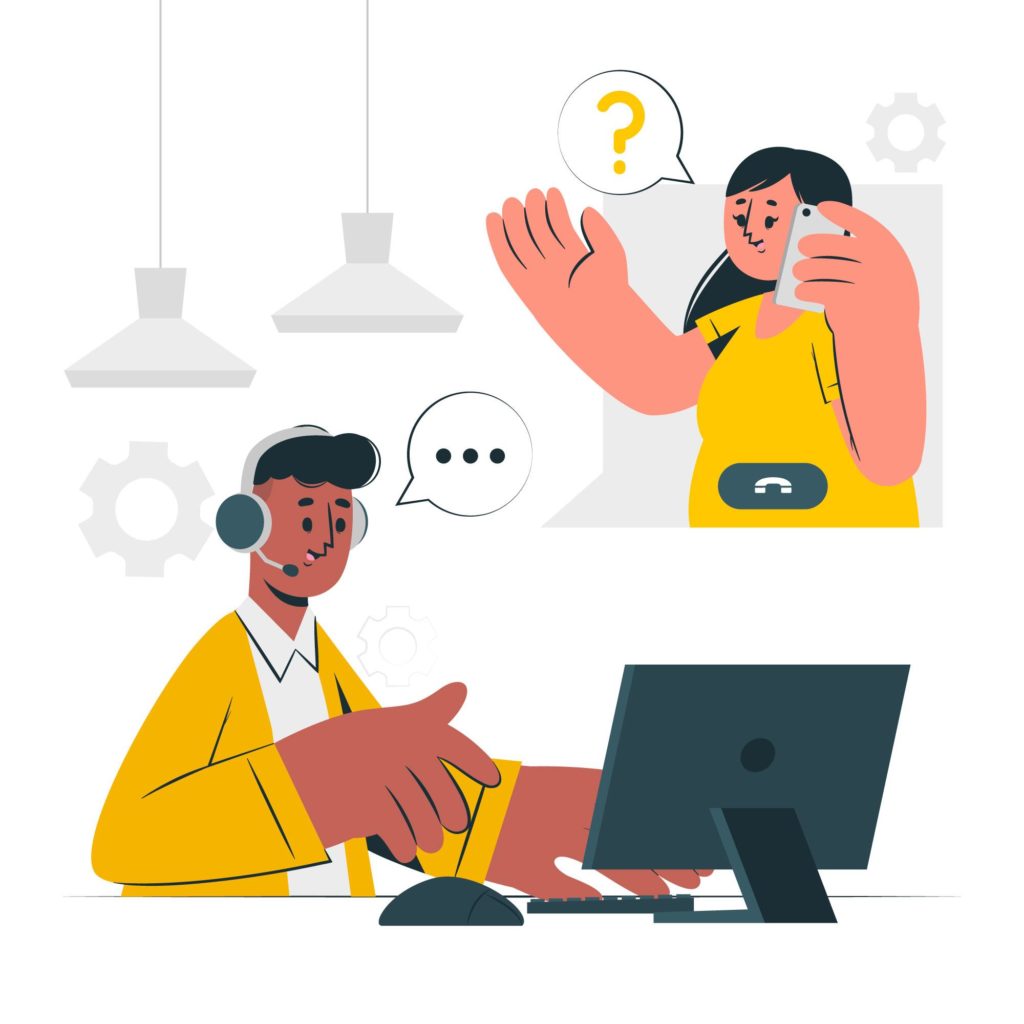
Management can use it to measure how long the callers wait, and how the call is handled to determine the effectiveness of the call. This information can then be used to improve how personnel handle situations and convey business communications to customers.
Read more about Live Chat vs Call differences here: Call VS Live Chat: Understanding the differences
Recorded calls archived in your call center CRM or other information system can be useful for verifying stored client information. Thanks to CTI, recorded calls can be automatically stored in the appropriate client file without requiring the agent who took the call to go searching through the system to manually save the sound file in the right place. It can also aid sales campaigns by allowing agents to refer back to precise details of previous conversations: “Since you told us you were very happy with product/service X last year, our new offer will likely be of interest you”
Training employees in charge of call processing will be much more effective if both a manager and an agent can listen to a previous call together and discuss its positive and negative aspects in detail. Agents who may be struggling can listen to their calls repeatedly and learn to recognise potential pitfalls. For example, avoid getting flustered when a caller raises his or her voice and things they’re doing right, such as asking if there is anything else they can help with before hanging up. New agent recruits able to listen to their highest-performing colleagues’ calls can gain valuable insight on cold-calling techniques and upselling loyal clients.
Operational efficiency may be the point you care about most, perhaps even more than compliance. Efficiency affects your budget and bottom line. If you can achieve higher levels of efficiency and productivity, your call center wins all the way around. Call recording helps with those goals, particularly call scoring and business-specific metrics. The convergence grants the power to perform ongoing performance reviews, rather than annual ones. You see incremental gains in efficiency and productivity that lead to more satisfied agents, happy customers, and improved profit margins.
You might not want green recruits trying out their skills on customers, but you can let them navigate past calls. The practice sometimes acts similar to a language-learning lab. Agents listen to previously recorded calls and, depending on the learning environment, either work through quizzes or interactive elements. You guarantee three things by using call recording and sharing those calls in onboarding and training programs. One, newly hired agents have the best chance of success. Two, you reduce the likelihood of repeating or experiencing a costly error. Three, agents remember and implement theories and best practices learned during onboarding and training.
Going back and finding the source of a disagreement can be especially valuable for resolving it. An agent who allowed a heated discussion to escalate may need to be pulled off the phones for some time while they receive extra training or evaluation. And even if the blame lies with the client in such a scenario, listening to contentious calls can help your management decide if it is best to salvage the professional relationship – offering rebates or free upgrades – or cut ties with the client entirely.
One of the biggest advantages to call recording is improved training. Most call centers and other telephone-based industries often employ scripts and flowcharts for their employees to follow when engaging a customer. While these are very helpful, listening to and analyzing successful calls is far more relatable and conveys information more concretely. They can also teach agents how to proceed when customers take the calls off-track.
Recording calls can allow you to capture the best and worst examples of situations an agent may encounter to teach them how to do things the right way. This is field training in its purest form and can be very effective. In this way, call recording software can directly improve sales strategies and marketing messages.
If ever a lawsuit or other type of litigation should arise from something said by or to one of your agents over the phone, your company could be required to release a recording of the call as evidence. Although it may very well be discouraged or even illegal to do so in certain countries, some others may require by law that you record your company calls and retain these recordings for a certain amount of time. And even if your country does not require you to do so, it is best to record all calls if you are allowed as a measure of protection in potential legal disputes.
Payment Card Industry security standards apply to all organizations that accept, transmit, or store cardholder data. Call recording could make it difficult to comply with PCI regulations in the past. If your recording software captured a customer’s credit card payment information, you may have been violating the regulations. However, modern call recording software can help you maintain PCI compliance in a few ways.
Customers often despise contacting a call center for assistance because of long wait times, painfully long conversations, or agents who lack empathy. Call recording catches instances like those, and they can be used to teach agents to properly respond to customers who call in. The golden rule completely applies here: agents should treat customers like they want to be treated when experiencing a technical difficulty or other problem.

In most states, the caller must notify all parties before recording. Ensure that all parties are advised that they will be recorded or monitored if you use whisper and barge. You must provide an option to opt-out if they do not wish the call to be recorded or monitored.
It is helpful to use automated call scripts in your CRM. Training agents to follow call scripts and workflows helps minimize human error and reduce overall training requirements.
Ask all your agents to sign a notice and consent document acknowledging that they were notified that their conversations may be monitored and recorded. Many call centers use an employment agreement to acknowledge that employees understand that their business phone calls may be recorded or monitored.
Since compliance is complex, invest in teaching your agents the rules based on what your particular compliance issues may be. Your training program should include written standards for call agents, explaining handling “personal identifiable” information (credit card numbers, social security numbers, birth dates, addresses, etc.).
For example, taking credit information on calls is against PCI-DSS standards to EVER store the CVV2 number. If you’re recording calls, you must programmatically or manually stop voice recording when the customer provides the CVV2.
When you review recordings with agents, stay positive as much as possible. With the positive intent, staff who deal with customer calls can be trained to improve, giving them better job satisfaction.
The way your agents speak to customers greatly impacts their response to your offering. Monitor what they say to customers and how they say it.
Don’t forget that the customer may be experiencing difficulty that isn’t agent-specific. Perhaps the marketing message is confusing, the product needs a new feature or the call center needs a new process. Listen not only for ways to improve our agent, but also your business.
A great way to help agents improve is to review good examples from prior calls. If an agent made a great save or a particular sales technique worked, use that to teach.
Taking performance review one step further, you may want to allocate calls to the agents you find with specialized knowledge or skills. Then callers are routed to agents who can most effectively address their needs.
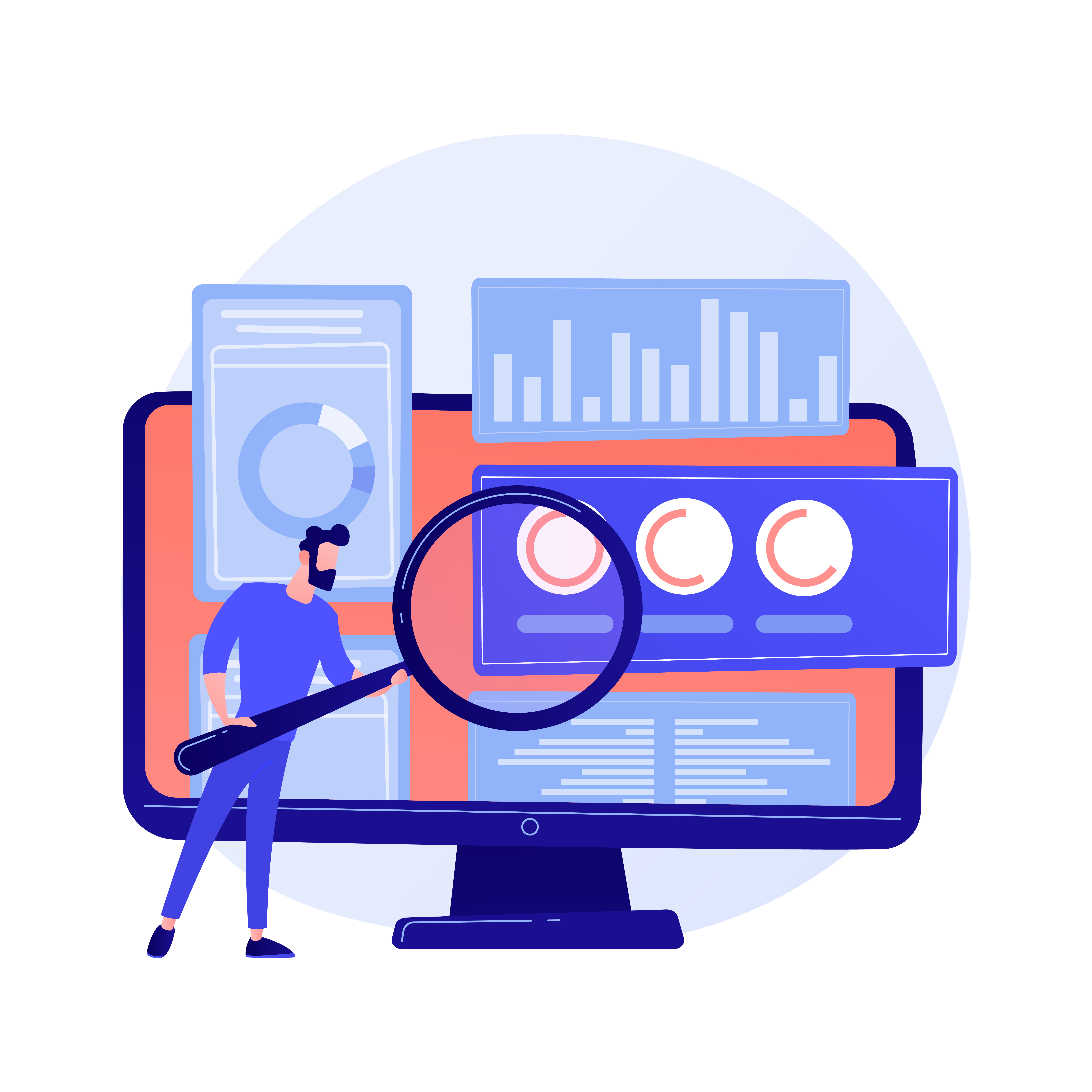
58% of customers say that customer service is an important factor that affects their choice of a brand. Businesses are shifting their focus from traditional communication strategies to modern digital strategies to improve the customer experience. The use of tools like video chat, co-browsing, and call recordings have brought a significant impact.
Voice and video call recordings provide better sales assistance. You not only equip your sales team with the right tool but also with the tool that helps to convert the prospects faster. When visitors land on your website and need sales assistance, one of the best ways to help them in real-time is by using voice and video calls. You can effectively shorten your sales cycle by using a video chat solution. 94% of businesses say video conferencing increases productivity.
When running a call center, you need to give your agents the tools to fuel their improvement. One of the best methods for ensuring this self-management is to allow agents to review their recordings. When they do this, it’s easy to detect customer service issues so they don’t reoccur. If you can solve issues in the lowest number of calls, you improve your overall service level.
Some clients require confidentiality for their calls. For calls that deal with medical information, you will need HIPAA and PCI-DSS compliant software. When this information is provided to your agents, any recordings made from calls must have a layer of protection to ensure that the sensitive information is kept secure. Find systems that you can quickly and easily configure so that only credentialed people will be able to review the contents for business purposes. Needs vary, so finding a quickly configurable software option so that vital information is protected is critical.
AI increases the efficiency and performance of a contact center. With modern recording systems utilizing speech-to-phrase recognition, built-in AIs and IVRs will use call recordings to glean many opportunities from prior calls. The more efficiently you route your call volume, the more you can lower your average handle time. Rather than have your agents pore through thousands of calls in a day, use a recording solution that can glean important data by listening to multiple calls simultaneously. With this addition to your call center analytics data, agents follow-up with existing customers and offer them potential opportunities that align with their needs as expressed in previous reach outs.
In modern call centers, it’s common for varying needs based on the project, which will mean a complex environment for data gathering. Some products have add-on features, but it’ll be a real hassle to install and drive up the cost by a significant margin. It’s just a better idea to pay the extra cash for a solution that has features that can handle a variety of different call center projects. Call center software stripped of features really aren’t worth your time. It will also be worthwhile to seek out a solution that has an open API so that you can add and integrate functionality for your multiple concurrent projects when they are needed.
It’s not uncommon for some providers to have cloud-based software that will scrub data that is older than six months. This will not do if your call center works in an industry where access to older recordings is vital. For example, the insurance industry is required based on federal law to store recordings for years. For this reason, you’ll need to find a solution that will have options for storing recorded data for a number of years.
No storage system is perfect, even when your recording data is stored on the cloud. For this reason, you’ll need to store your data with a provider that will have protections in place should a disaster occur. An excellent feature to look for with this would be PBX’s geo-redundancy. This feature is great for reducing downtime since it is a means to physically separate data centers so that the data is always accessible.
Call recording will provide you with training insight, compliance, and legal protections, so finding the proper recording software is the best way to support your agents and call center software. You’ll need ways to ensure compliance and an easy way for both managers and agents to access the recorded files.
With the right third-party app, you can customize your recordings, choosing to automate or manually record the calls you need to refer back to later. Whether you’re using a call for training, pulling quotes for an article, or just don’t want to forget what you talked about, call recording is an essential business task, and now it’s easier than ever.
, January 10, 2022, Team LimeCall

Top rated callback automation platform that connects your website visitors to your team within 20 seconds through phone callback and whatsapp driving upto 40% more conversions.
Learn more