14 day free trial – no credit card required

Distribute leads to the right team via email, slack and instant app alerts
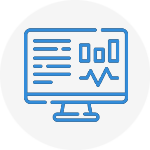
Let website visitors speak to you instantly using click2call through their browsers for free

Leverage customer data to achieve optimal outcomes using LimeCall’s Customer Data Platform (CDP).
Our Pricing Package is Created keeping you in mind, Explore what suits you the best.
Starter
Pro
Advanced
Enterprise
Leads
Displayed in the table of calls - Source, date, time, name, manager who spoke with the client, customer geolocation, etc.
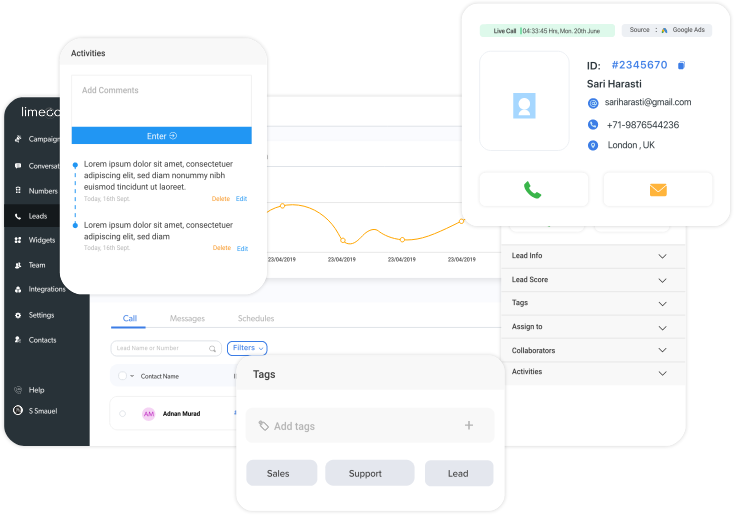
10
100
300
CUSTOM
Call operator
Add or edit consultants and schedule their availability for the widget.
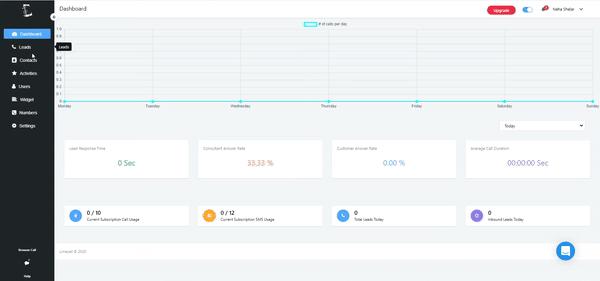
2
5
10
CUSTOM
Price per additional lead
Connect better with your brand requirements on terms with lead management.
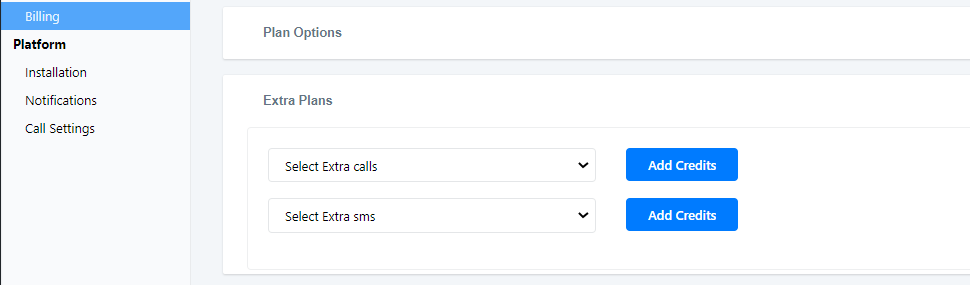
30 LEADS FOR $29
CUSTOM
CUSTOM
CUSTOM
Domains with Limecall
The more domains the better for your brand exposure.
1
UNLIMITED
UNLIMITED
CUSTOM
Sub Accounts
Create accounts for multiple uses and let your team manage it accordingly.
2
5
CUSTOM
Call Recording history
Record your conversations with your clients for further analysis.
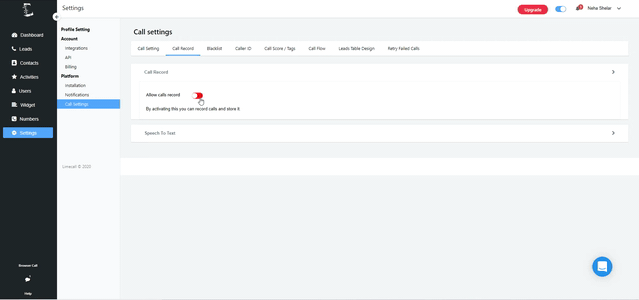
1 WEEK
2 WEEK
6 WEEK
CUSTOM
Technical Support
Let our dedicated chat support help you if you ever need us. We’re here for you.
CHAT
CHAT + MAIL
CHAT + MAIL
DEDICATED MANAGER
Working hours
Set office hours during which your consultants are available with a few clicks.
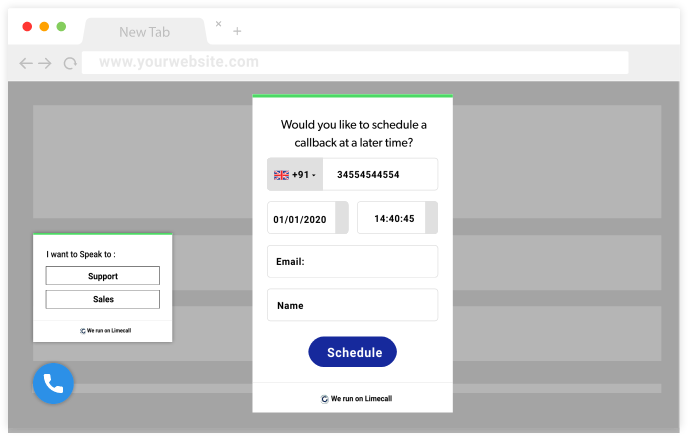
Notes
Make notes with all the information your sales reps need about your leads so they can close their sales.
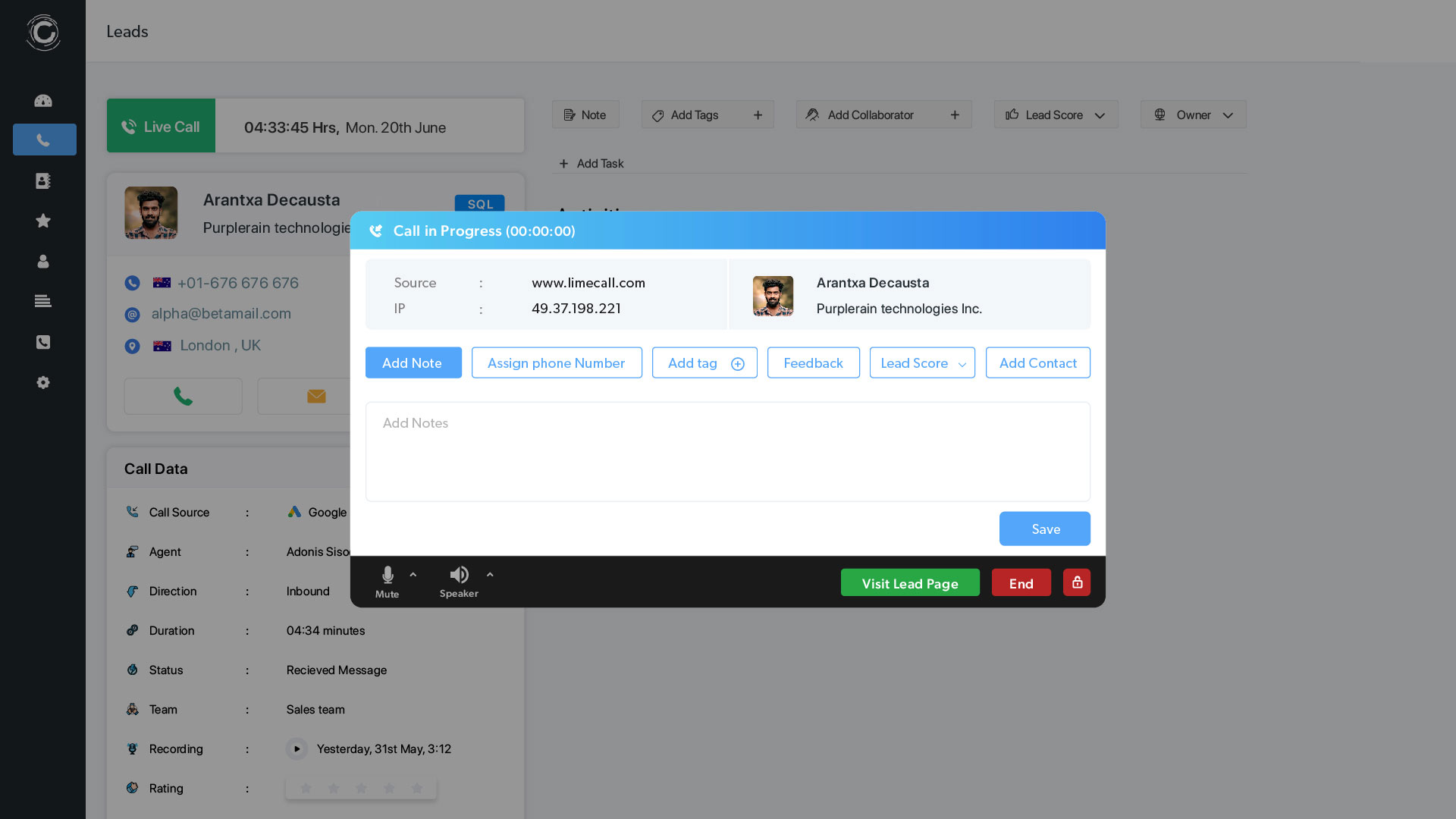
SMS notification
Let your users be alerted to all the SMS's being sent by you so that they are on top with every Limecall update.
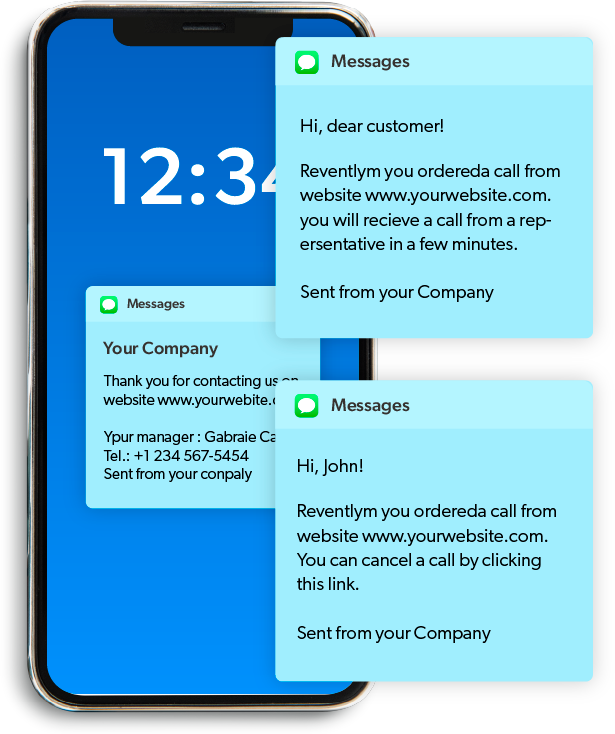
Desktop notification
Never let your users miss out on impportant messages. With a desktop notification, a small pop up alerts user so new actions.
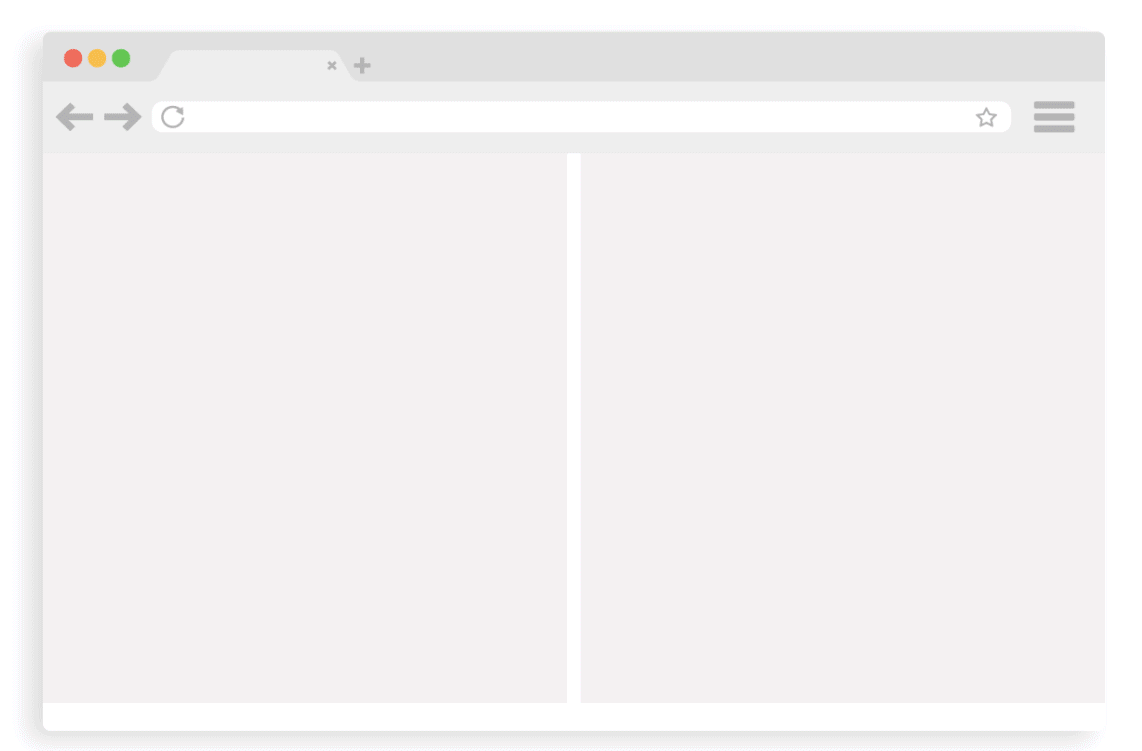
Email notification
Get information about your ongoing, missed, ended, and scheduled calls delivered to your inbox.
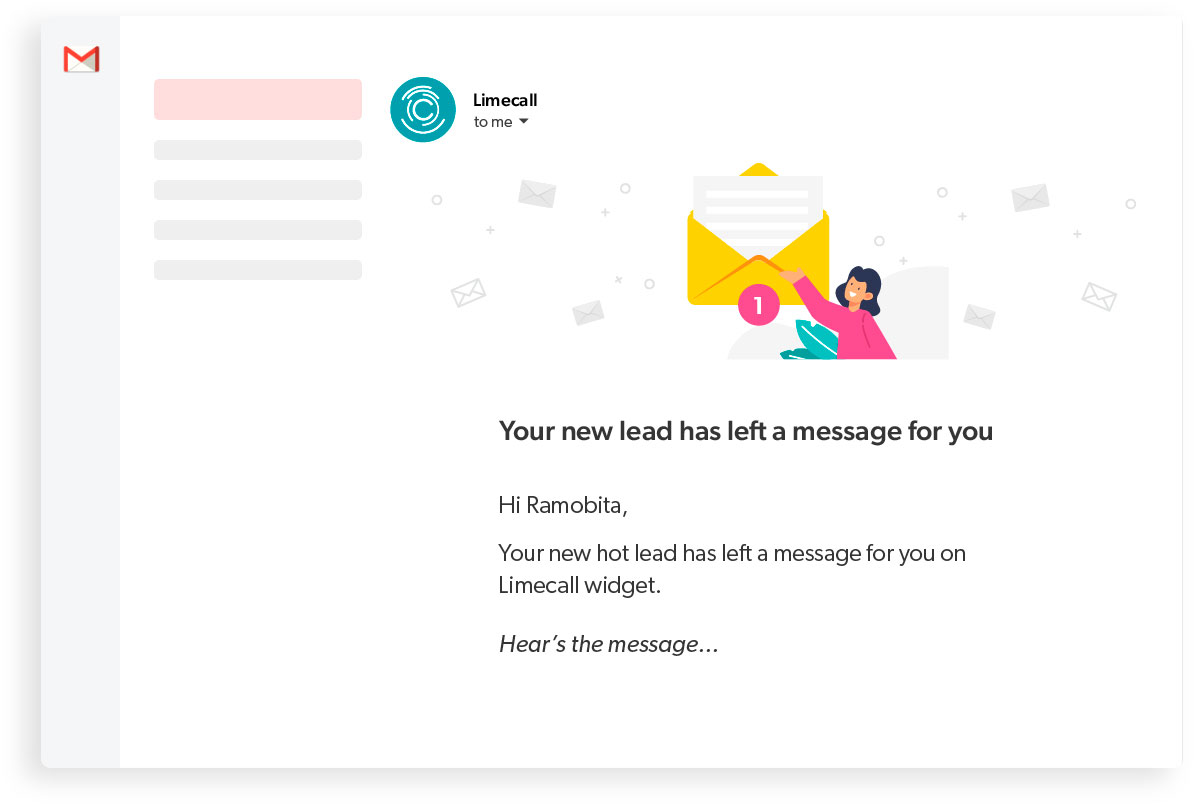
User roles
Give granular permissions to every member of your team.
Tags
Tag feature to categorize chats and there are many other features depending on the particular application you are using.
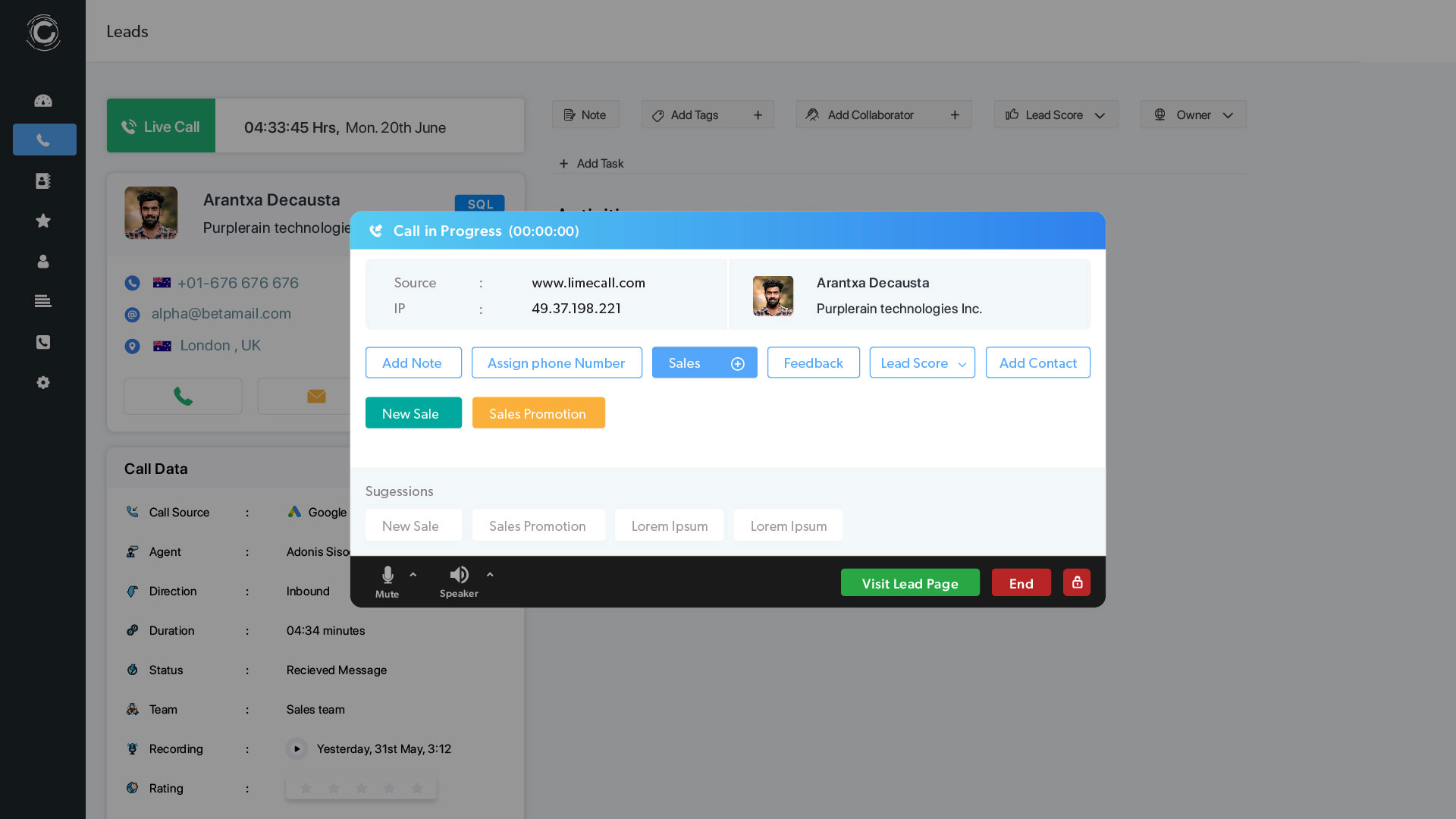
Departments
Add departments to your widget so prospects can directly connect with consultants.
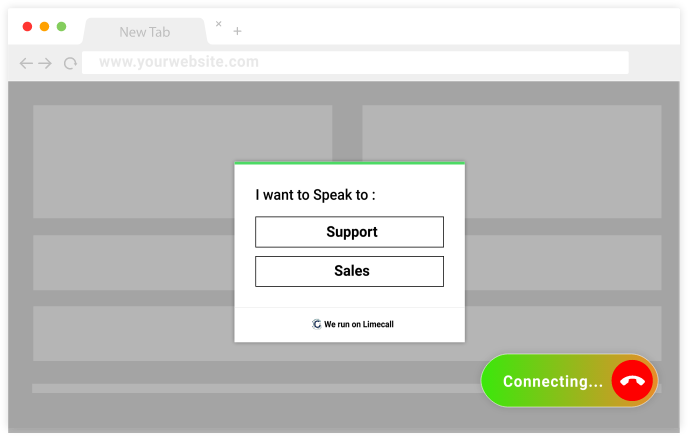
Summary dashboard
View all your sales actions with a dashboard that provides all the right insights.
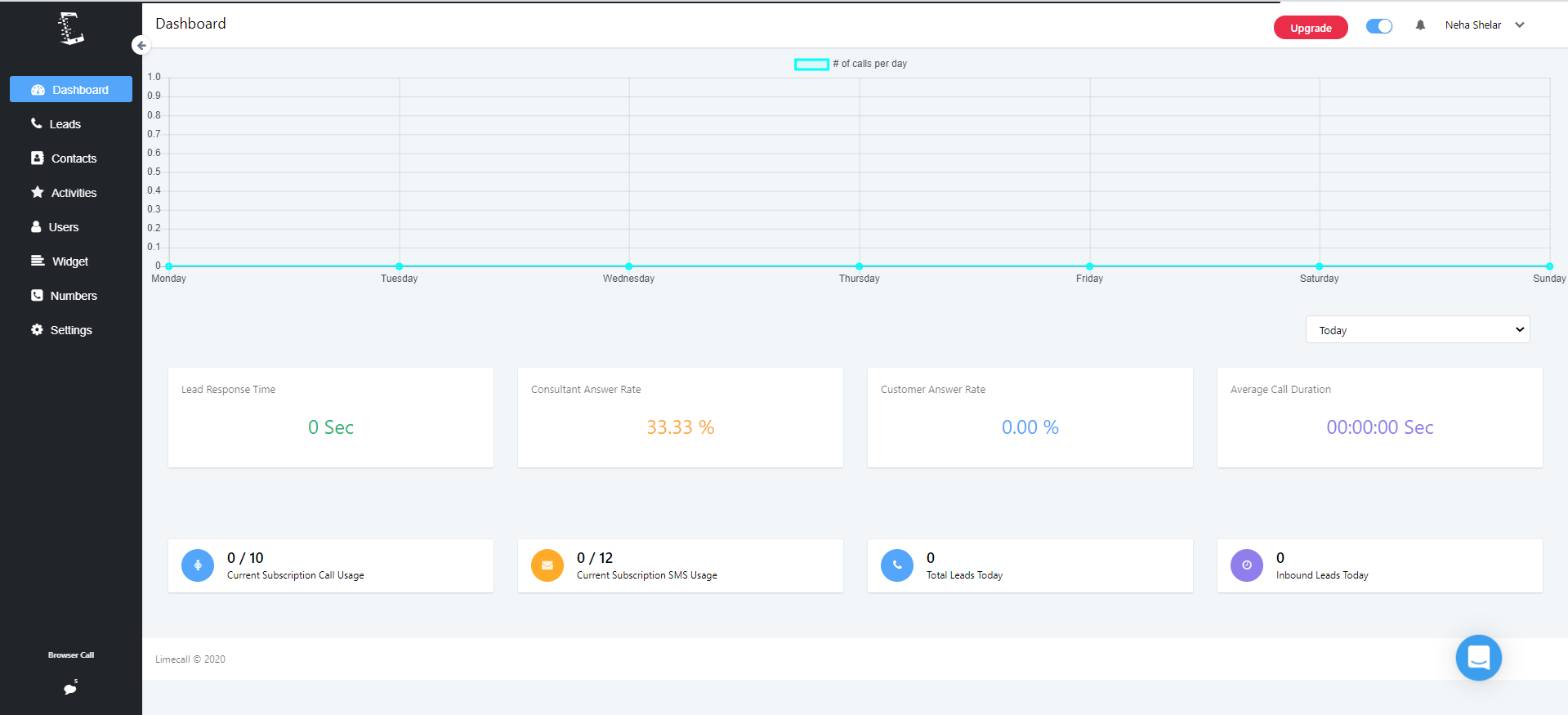
Leads
See all your data, even who spoke with your client and your client’s location.
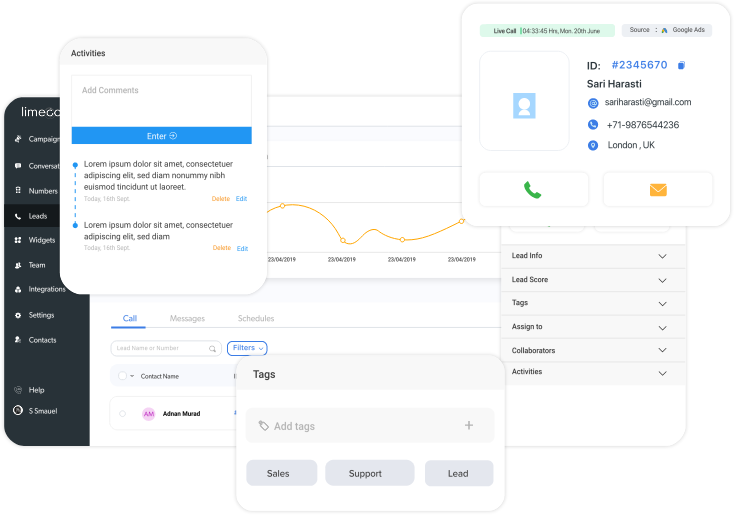
Advanced reports and statistics
Get timely insights and detailed data analysis.
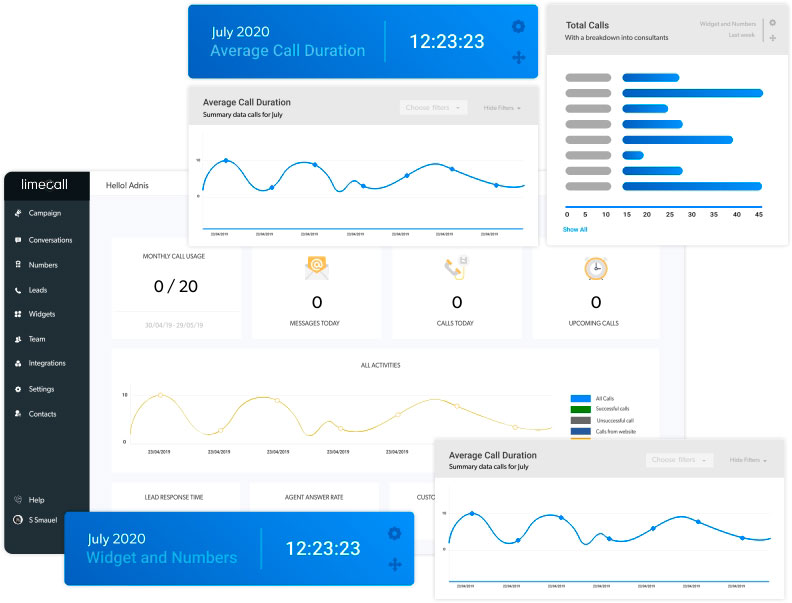
Export data to CSV
Quickly export your data so you can use it elsewhere.
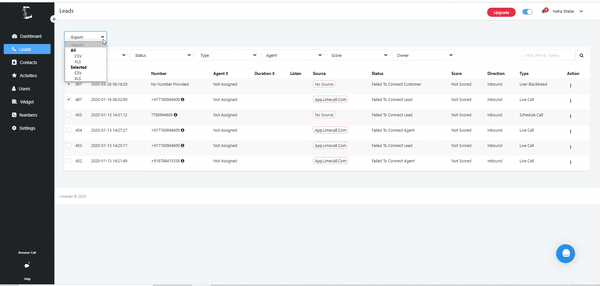
Custom fields
Add custom fields to collect relevant information about your customers.
Custom SMS
Edit and write all the SMS you send to your clients.
Custom SMS Sender ID
Send messages with your company’s name on them.
Custom voice messages
Record and send autoresponder and custom voice messages to your clients.
Custom caller ID
Choose the number you want your customers to see when you call.
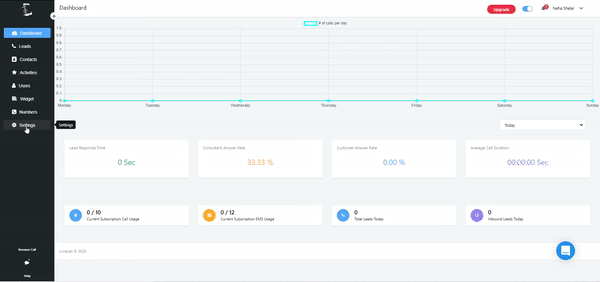
Text personalization
Edit your text to adjust to your business.
Popup personalization
Personalize your popups with custom graphics, logos, or images.
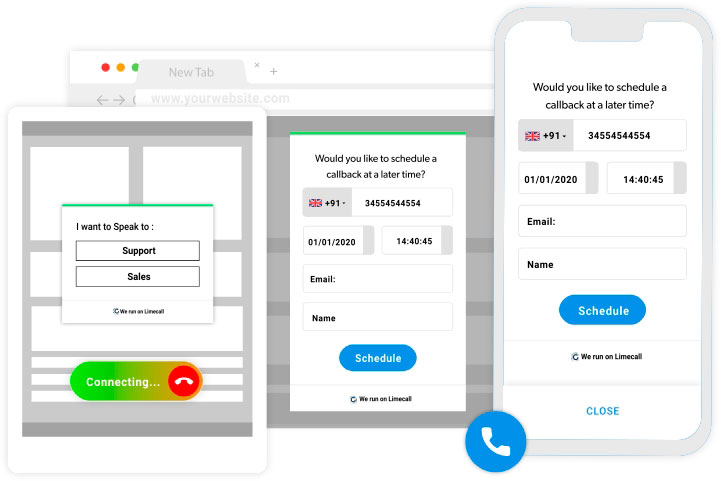
Tooltip personalization
Decide which content yo display before your customers click on the widget.
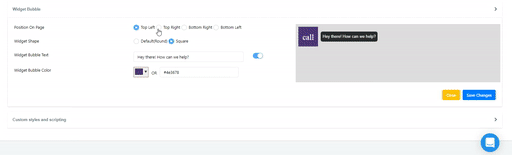
Custom button
Create your own buttons.
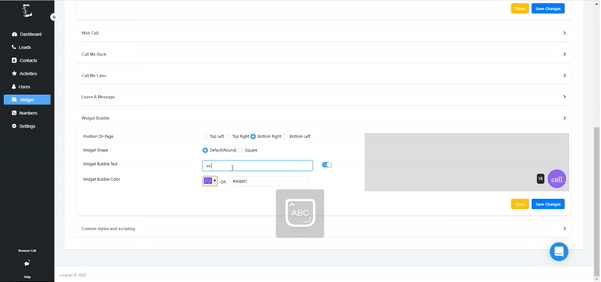
Custom styles (CSS)
Use CSS to customize your widgets to the fullest.
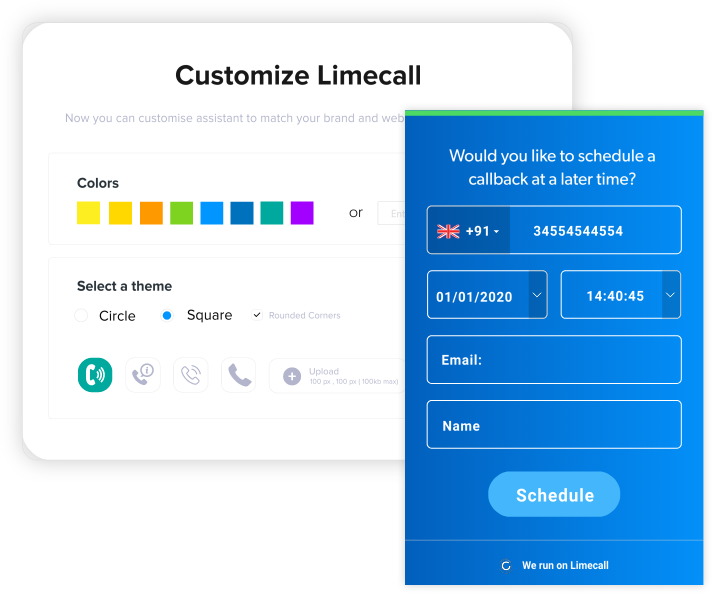
Dedicated widget personalization
We help you personalize your widgets to get the most of your buttons.
Scheduled calls
Let your customers book their calls in real-time.
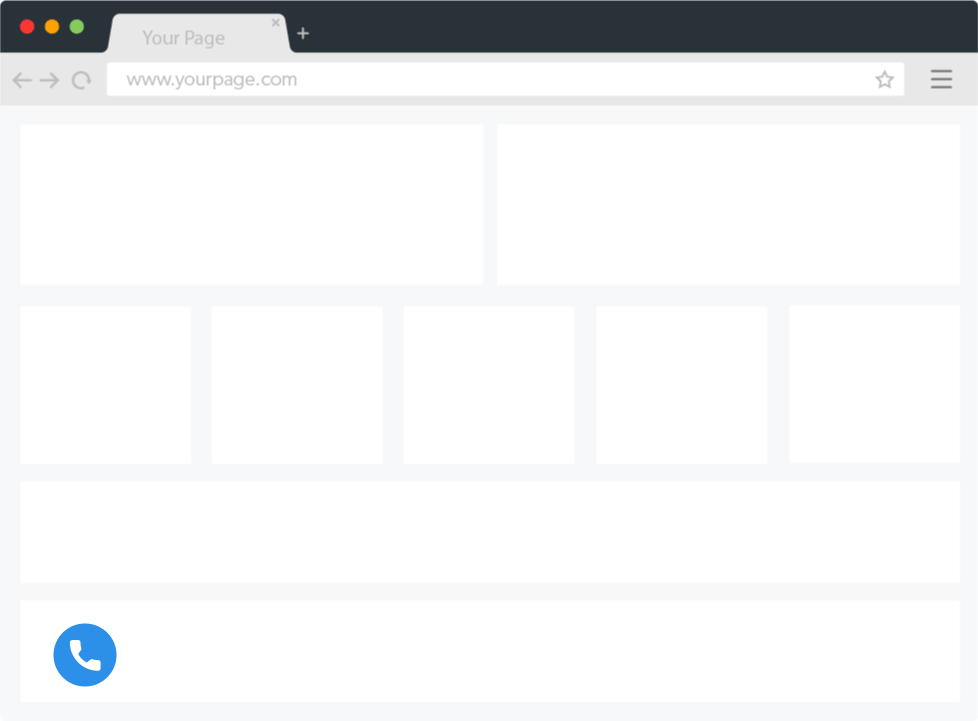
Leave message
Let your customer drop in a message so that you and your team can cater to them at the earliest.
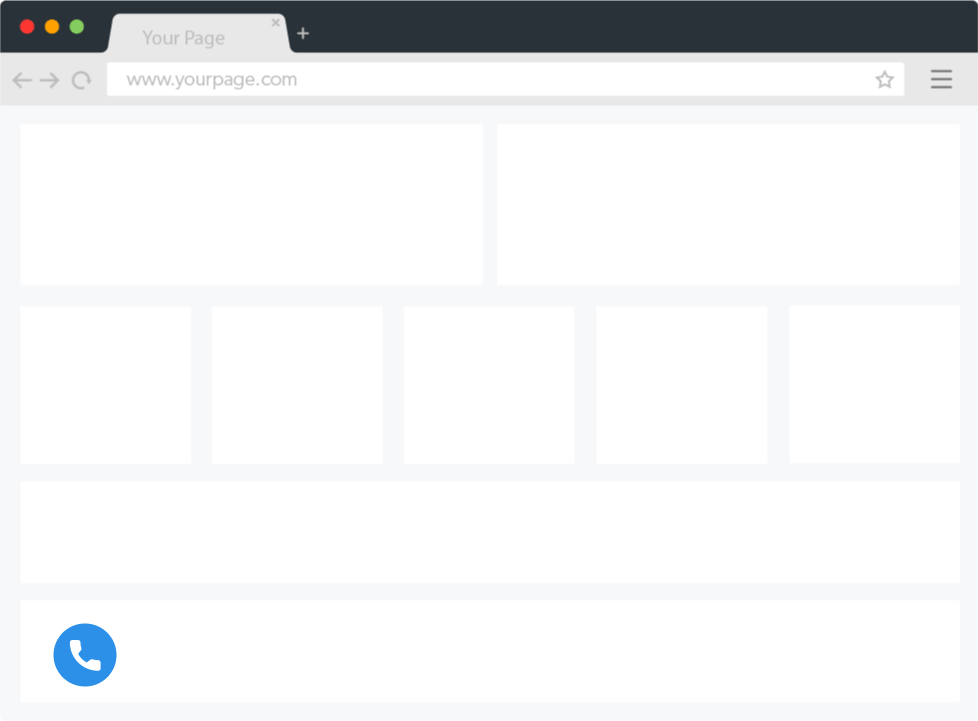
Call recording
Record your conversations with your clients for further analysis.
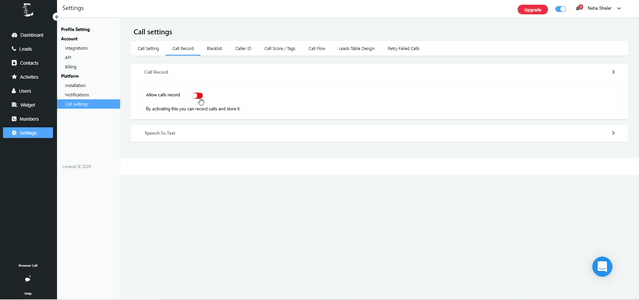
SMS follow-up
Every customer will receive a personalized SMS follow-up after each call.
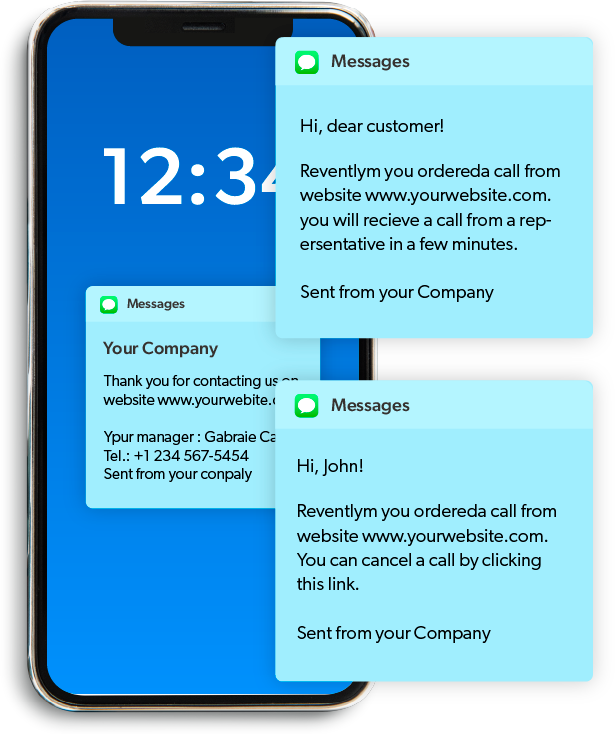
Retrying failed calls
Set up callback times for your visitors in case your call didn’t go through.
Callback from dashboard
Place calls straight from LimeCall’s dashboard.
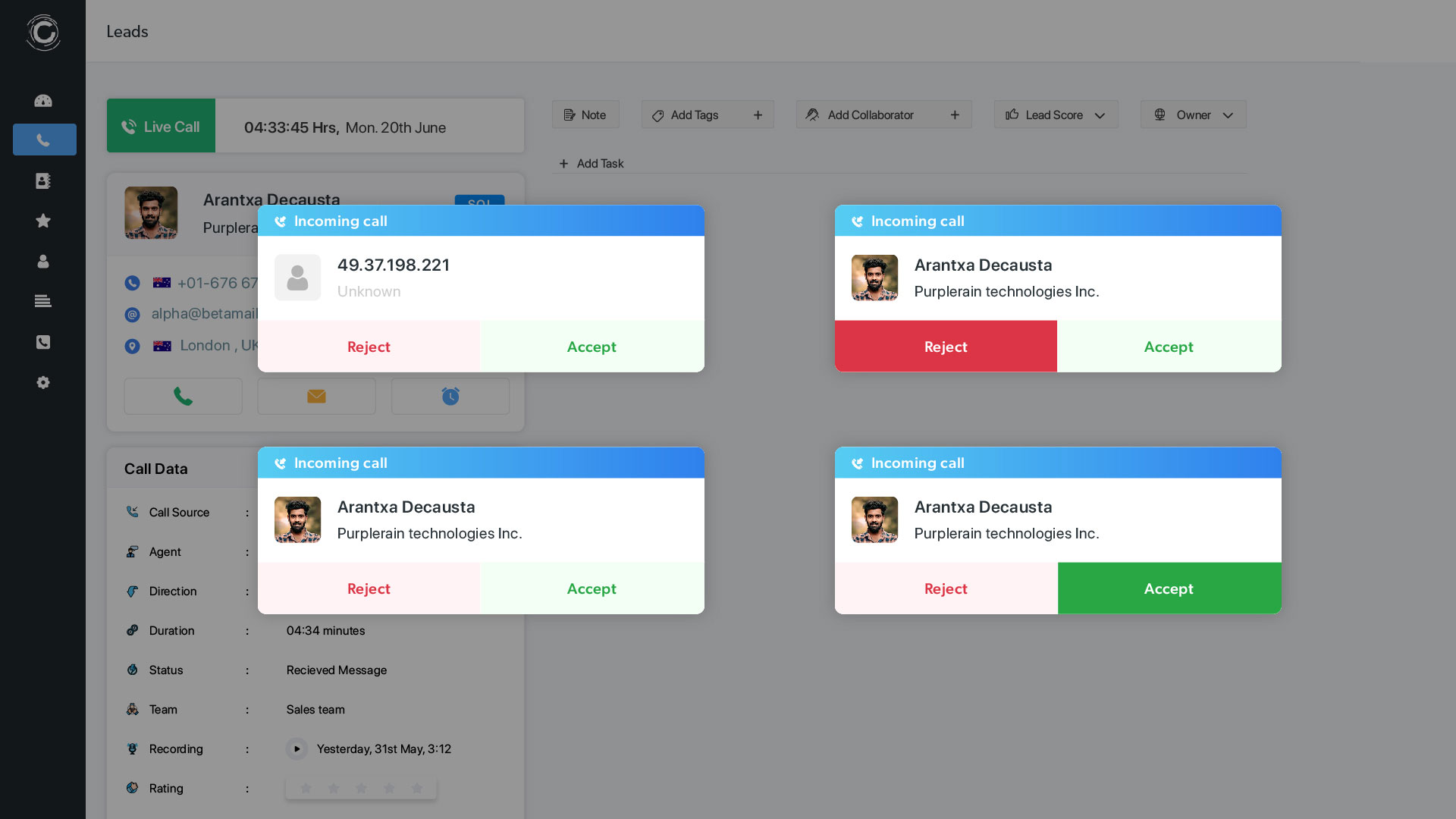
User permissions
Block access to certain data from unauthorized consultants.
Country blocking
You can block countries you don’t want to receive calls from.
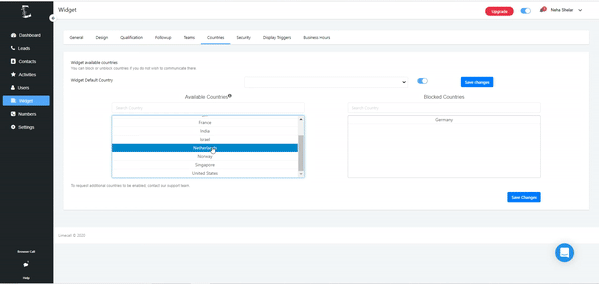
IP blocking
Block the IPs that you don’t want to grant access your widget.
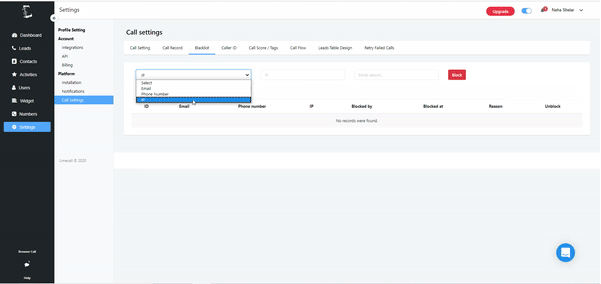
Blacklist number
Add numbers to the blacklist so they can’t use your widget and request a callback.
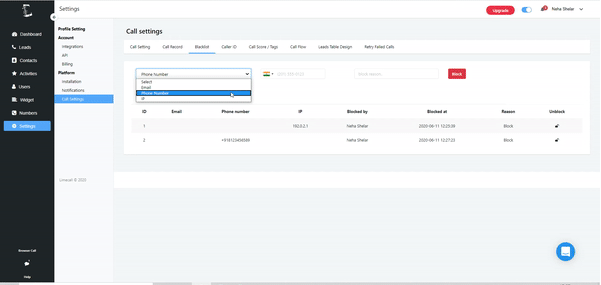
Wordpress
Zapier
Zapier is a great tool to help you automate your workflow. You can connect Your Limecall account to Zapier so you can start building zaps to take action automatically.
Hubspot
Create contacts in HubSpot from Limecall, map Limecall attributes into HubSpot and see conversations, leads, lead scores in your contact’s timeline.
Google tag manager
Manage your website tags with minimum efforts with the use of Google tag manager. Integrate google tag manager with Limecall and watch your marketing activities take the right route
Slack
Never miss another call notification, lead scoring and sales agent feedback. You get every call and lead detail in Slack.
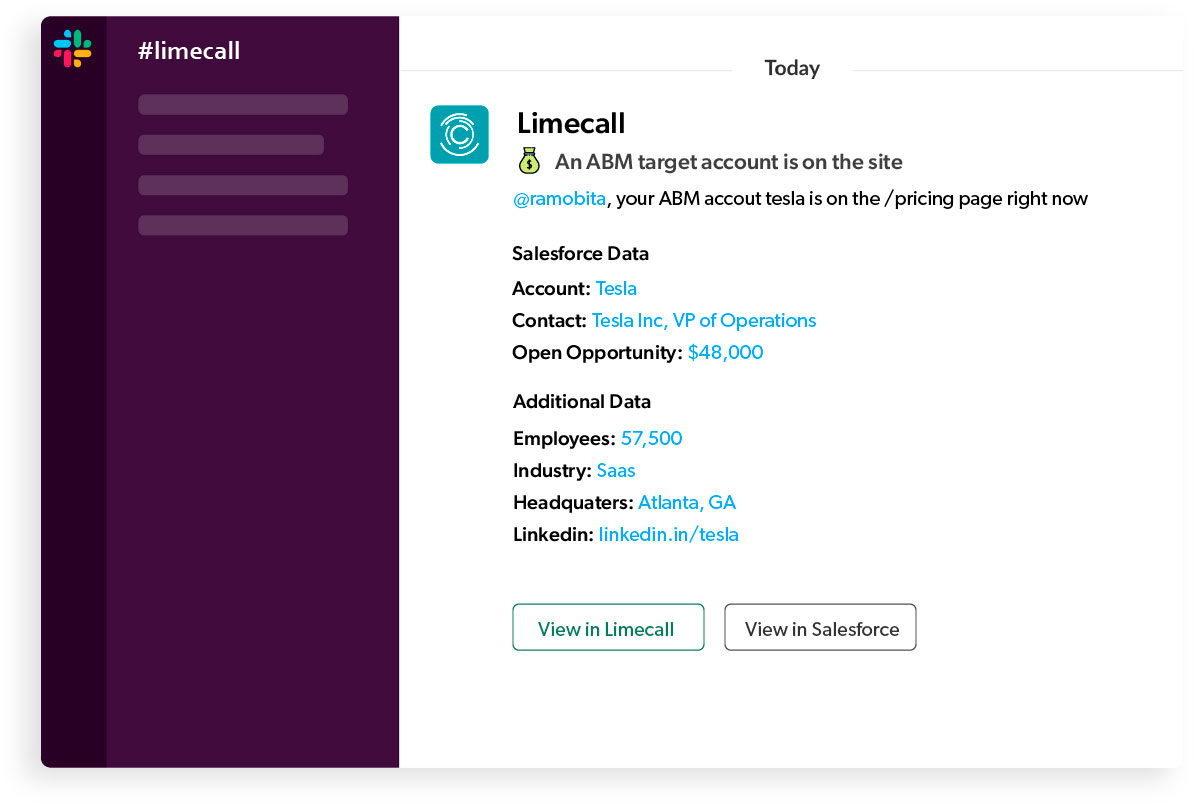
Zendesk
With this integration, Automatically create and send LimeCall's tickets right to Zendesk.
Freshdesk
The Integration that automatically creates and sends tickets to Freshdesk.
Intercom
Integrate intercom with Limecall and start messenging your prospects at the earliest with a convenient mode of communication, messenger.
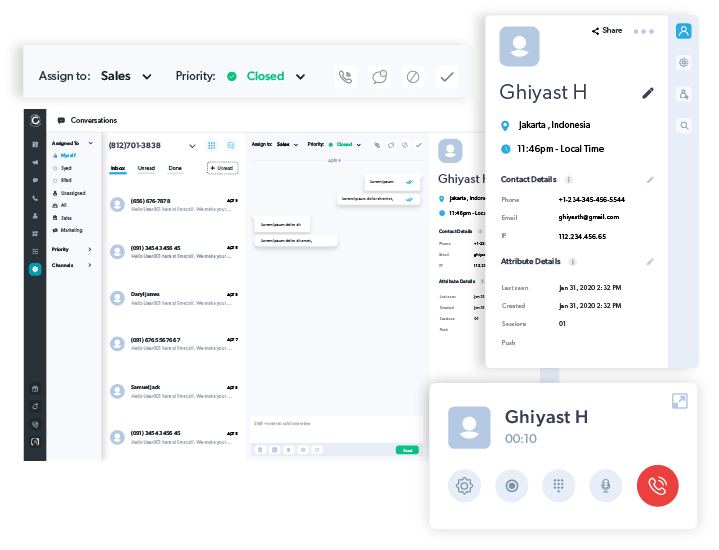
Rest and js api
Perform requests and receives responses via HTTP protocol and also Javascript API that gives you flexibility and control.
Dedicated intergrations
Dedicated integrations with Limecall help to ehance your prospects interaction and management better.
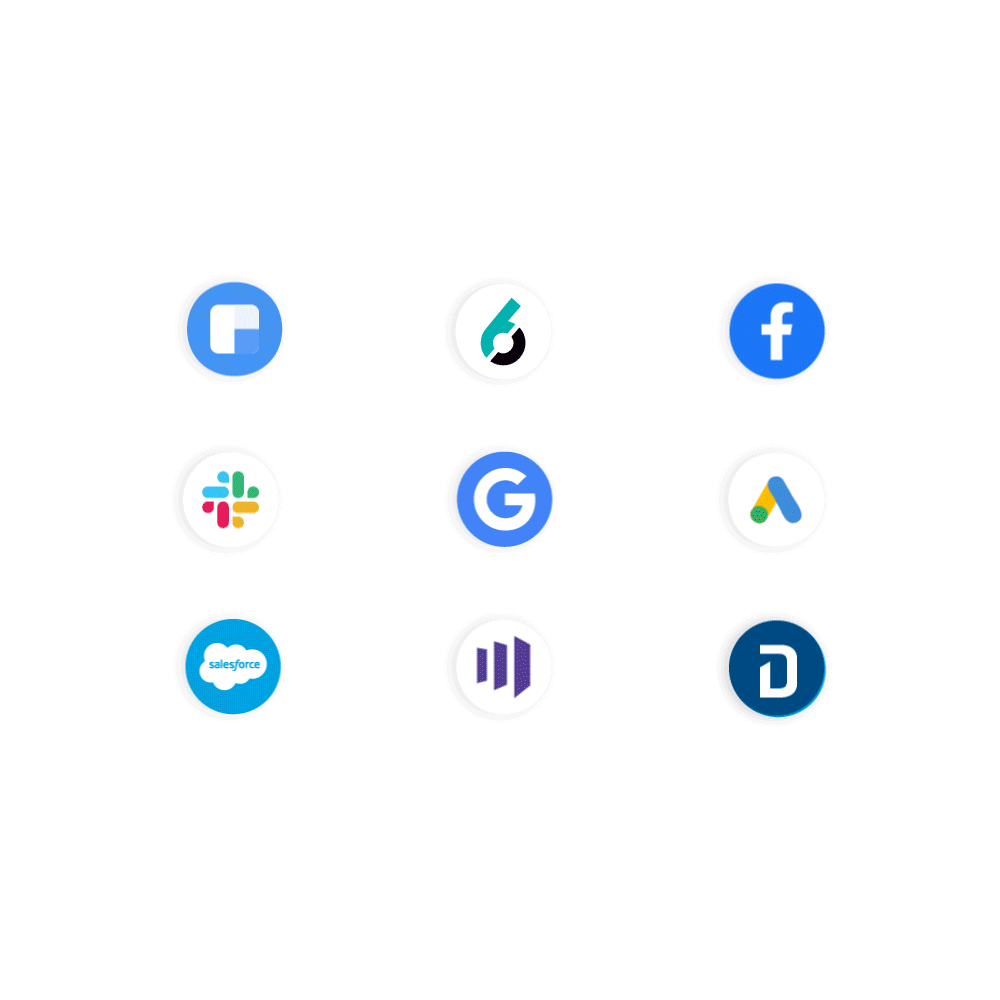
Google Analytics
Push events to your advertising platforms as visitors engage and convert via website conversations, so you can track your campaigns all the way through the funnel.
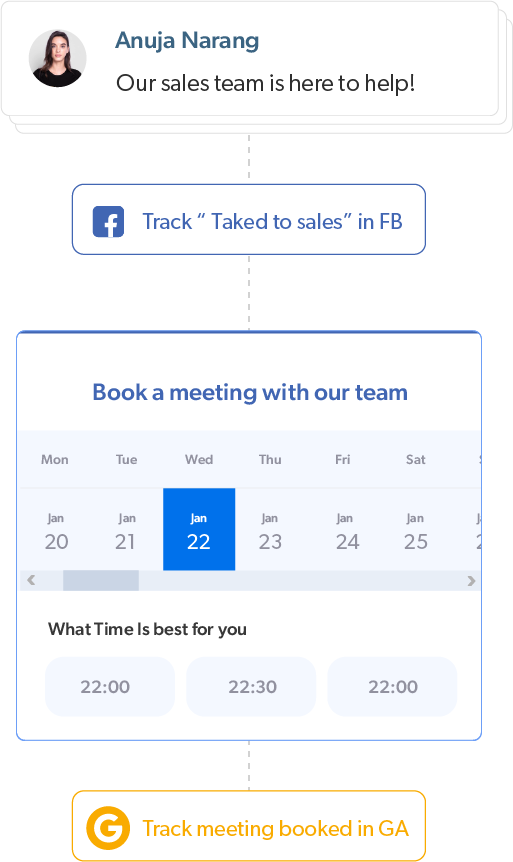
Facebook Ads
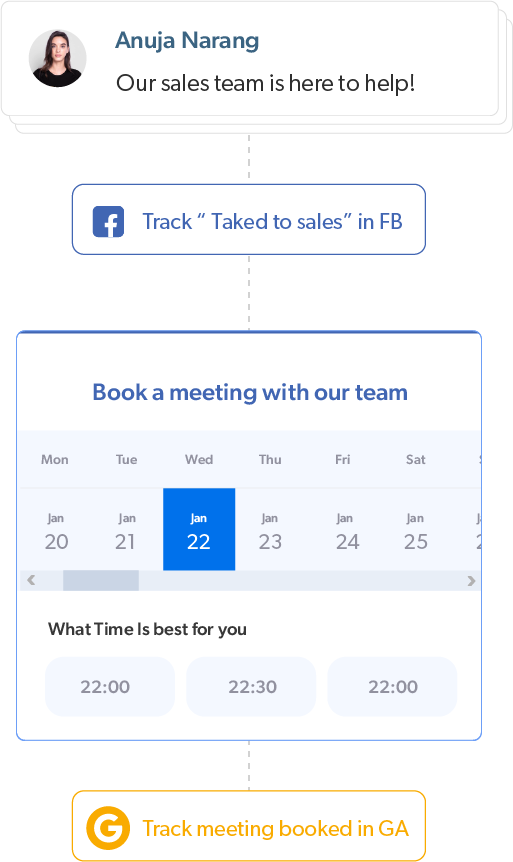
Salesforce
Instantly surface all of your CRM data, giving you a 360-degree view of your website visitors.
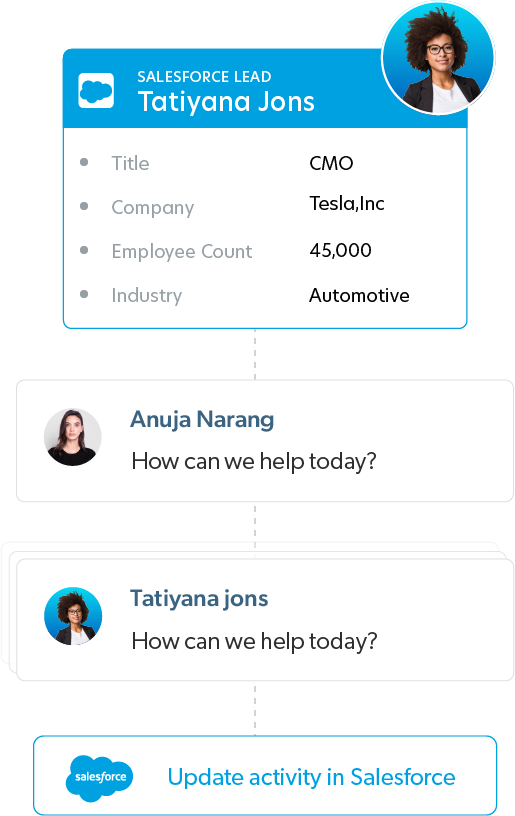
Google Calendar
No need to toggle between apps. Sales reps can connect to their business calendar so visitors can book meetings in a flash.
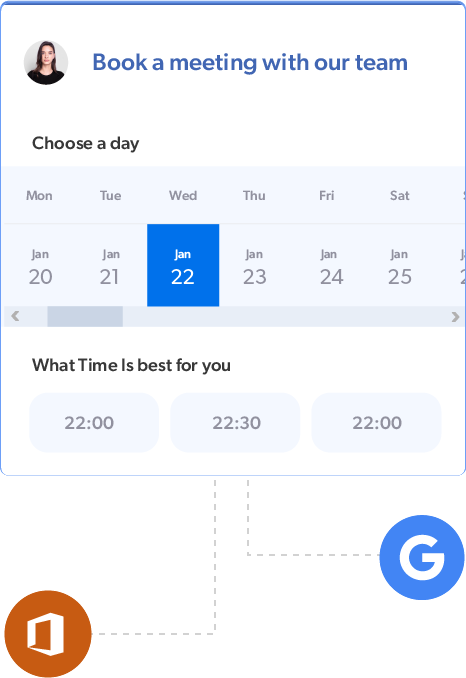
United kingdom
Portugal
Norway
France
Switzerland
Spain
Sweden
Netherlands
Russia
Belgium
Austria
Denmark
*Custom pricing applies for any countries not listed above. Please contact sales to request a quote
It’s a web or phone call connecting your website visitor to your team in real time by our widget. We don’t count calls shorter than 10 seconds.
We bet it won’t happen, but we have created a blacklist where you can block anyone, just in case. Blacklist works with IP addresses and phone num- bers.
The call voice data is recorded and it stays in your account.
The call requests connected through the web/mobile browser and received through our app or on web is a web call.
A call operator is the person who responds to callback services via our solution.
Yes, your customers can call you from any country. You can also restrict the list of countries where prospects can initiate a web call.
Each visitor requests a call and it connects. If the call is connected to your rep. It’s counted as a callback.
A web call is when a web visitor is connected through a voice web browser call. A call back is when a phone can is triggered to conference your team with your web site visitor. Call back are routed through traditional telephony networks while web call uses internet voice.