The majority of visitors to your website remain anonymous. These unknown users navigate the web incognito, exploring your site undetected unless they willingly accept cookies. Often, these visitors prefer to stay unidentified, especially when initiating their first interaction with a brand and exploring its products or services. Whether they arrive through a display ad or a Google search, they tend to withhold their personal information, keen on preserving their anonymity. It is crucial to convert anonymous visitors into leads.
For marketers, dealing with unknown users poses a challenge. Without access to data about potential customers, creating personalized messaging to guide them through the sales funnel becomes a daunting task. At best, you may only know the pages they’ve visited and their source of entry, providing a starting point for engagement.
Overlooking this significant user segment is a missed opportunity. Rather than accepting defeat, there are innovative ways to convert unknown users into leads.
Effectively addressing this issue requires a strategic and creative approach. By implementing inventive solutions, you can bridge the gap between anonymous web users and valuable, known contacts, unlocking the full potential of your online engagement efforts. In this article we’ll talk you through on-page lead generation tools that will help you to convert your unknown visitors. We’ll also share some proven marketing tactics to help you get started.
Anonymous website visitors are people who visit your website that you have no personal data for. You’ll have evidence of them in the number of people who visit your site and, using UX tools like heatmapping, you’ll be able to see how they use your site and how they move around from page to page. But you’ll have no way of knowing anything else about them.
Anonymous users intentionally hide their identity to leave no identifiers such as IP addresses or browser type. From browsing the web in incognito mode to using a VPN to change IP addresses randomly or refreshing cookies before browsing, there are a number of tactics that can be used to keep a user’s anonymity.
This poses a problem for marketing and sales teams because anonymous people aren’t leads. Until those unknown users relinquish their contact details and make it known who they are, converting them remains nearly impossible. But when you know who is on your site, you can tailor your marketing strategies to fit their preferences and needs and increase your conversions.
There are a number of marketing tactics you can use to convert anonymous visitors into leads, let’s look at a few:
Gamification on websites through things like onsite quizzes have long been used to increase engagement on site and help keep bounce rates down. Beyond this, a quiz is a great tool for identifying anonymous visitors to your site. You can use quizzes to build your email list by providing valuable information to your website visitors. Then, once they complete the quiz, they have to put their email address in to receive their results. There are a number of platforms to choose from for creating a quiz on your website such as Typeform, Interact and Kwizzbit.
Making content that can only be consumed by sharing personal information like an email address, is another way to convert anonymous website visitors into leads. This kind of content, known as “gated content” is hit with a hit with businesses in B2B and SaaS industries. Plus, it’s a great way to flaunt your expertise and boost your thought leadership! You could create ebooks, guides or cool graphics. The idea is that the content is super valuable, too good to just put out for free on a blog post. People are happy to share their email for something if it means they get their own copy.
But getting someone to download this exclusive content isn’t as simple as typing “click here!” You’ve got to make it interesting. You’ve also got to be sure it adds value to your prospect’s life. Write a cool summary that you can share in an email or on a web page. Or you could tease the topic in a blog post or share some highlights on social media, then put your content behind a paywall, but instead of cash, you’re asking for personal details like a name, job title and email address. Just like that, you’ve turned that anonymous visitor into a warm lead!
Having an email newsletter is a must for marketing. No matter what you do, it’s an easy and effective way to make people know about your brand, share content, drive more traffic to your website, and sell more.
Your newsletter audience can be all sorts of people—customers, potential customers, folks who might be interested, partners, and blog readers. But here’s the key: they all chose to get your newsletter. Making sure you only send it to people who want it is super important.
When someone you don’t know signs up for your newsletter, they’re now someone you know. So, how do you get more people to sign up? Start by thinking about your audience: who they are, what they care about, and what they need. Then, write a sentence that tells them why signing up is awesome. If your newsletter gives people what you promised, they’ll like it, and you’ll learn more about what they like. That helps you send them stuff they’ll really be into.
These types of popups are designed to keep a user on your site, turn them into a known user and then convert them into a buyer. These popups function just like any other, a box appears on the screen, temporarily disabling the rest of the site and prompting the user to input their details. But the crucial thing that makes this type of popup different is that it is only triggered when the user goes to leave the site. Think of it as your last attempt to capture their details. Make sure your exit-intent popup is irresistible. Highlight something your audience wouldn’t be able to live without, tease them with this and deliver the goods direct to their email.
Most of us are quite opinionated and relish the opportunity to give our two cents’ worth. Tap into that nature with a popup survey that asks your user to feedback on the experience of using your site, whether positive or negative. Your eagle-eyed users can help you spot simple errors, call your attention to any glitches or simply let you know what they think about your product or service. Don’t forget to ask for their email address! You may want to incentivize it with a promo code or in exchange for gated content, like we discussed earlier.
Have you ever been on a site, clicked “accept all cookies,” and then seen ads for that site everywhere? That’s ad retargeting! Retargeting is powerful. When someone sees these ads, Criteo says there’s a 70% chance they’ll buy from you instead of someone else. These ads get clicked 10 times more than regular ones, and people who see them are 43% more likely to buy, according to Criteo.
Setting up retargeting is simple. Facebook and Google provide a code you can put on your site that drops a cookie on visitors. This cookie tells the ad tool to show them ads on social media, search, video, and more. For example, imagine you visit LimeCall, click to accept cookies, then leave. Later, while browsing other sites, you see ads for LimeCall. That’s retargeting, keeping LimeCall in your mind and encouraging you to go back and sign up.
Okay, so now that you know what anonymous users are and have some clear tactics you can use to collect their data, let’s look options for identifying anonymous users quicker! While creating ebooks, newsletters and setting up PPC are all valid ways of converting known users into leads, they all take loads of time. Here are 8 on-page lead generation tools you can use to identify unknown users quickly:
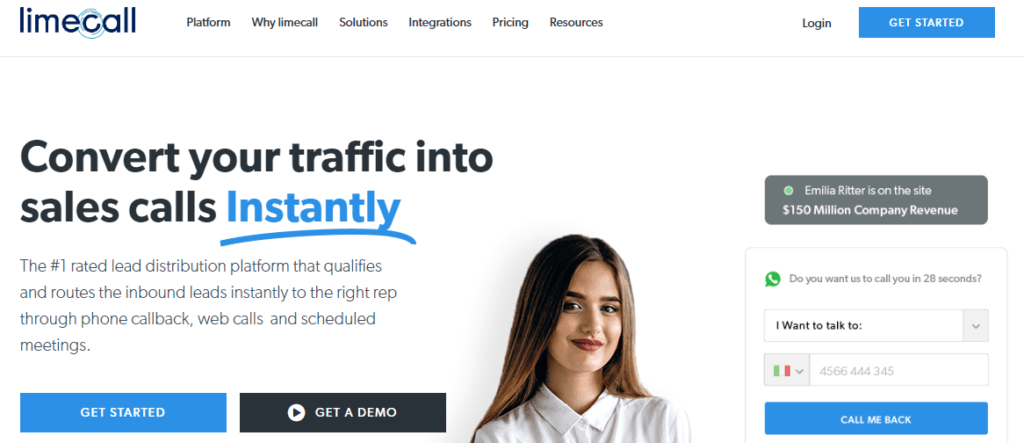
With LimeCall on your side, you can easily take the next step once you’ve converted those anonymous users into leads. Once you know who they are, use LimeCall’s suite of SaaS tools to qualify your leads. You’ll be able to manage and prioritise all your leads in one place. With LimeCall, you can allow your prospects to schedule a callback when they’re ready so you don’t have to worry about screened calls. Here’s what happens:
Easy! Try LimeCall for free with no credit card required.
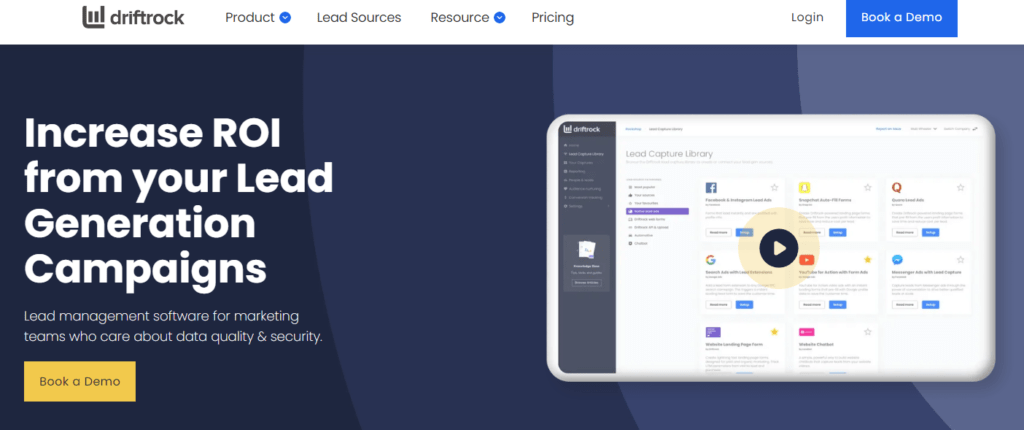
Driftrock has a number of lead generation tools such as creating lead capture forms, banners, landing pages and widgets. You can also generate leads from external sources like social media and Google. Driftrock also provides automated lead validation, enabling you to decide the criteria for adding leads to your CRM.
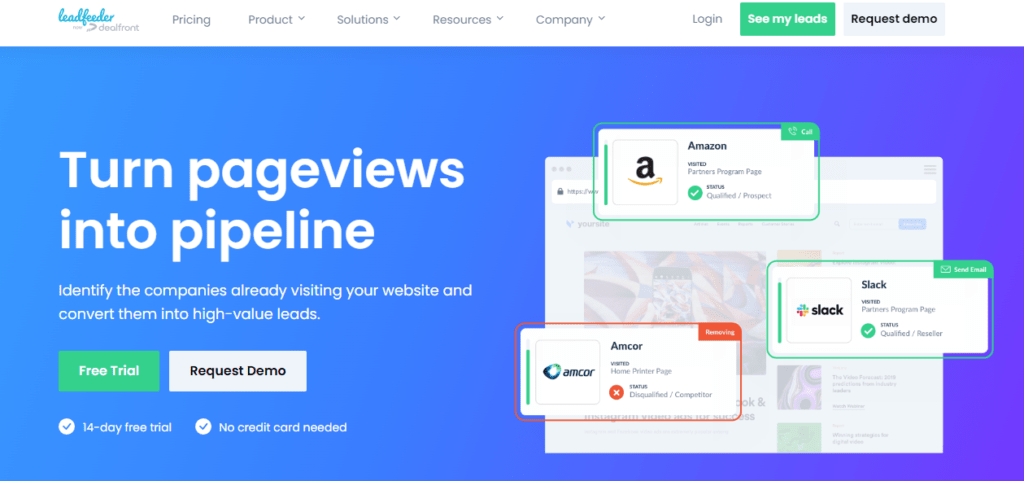
When Google Analytics stopped sharing service provider and network domain information, Leadfeeder stepped in to fill the gap. This platform helps to streamline your sales process by helping you to find and track leads that could have otherwise slipped through the cracks.
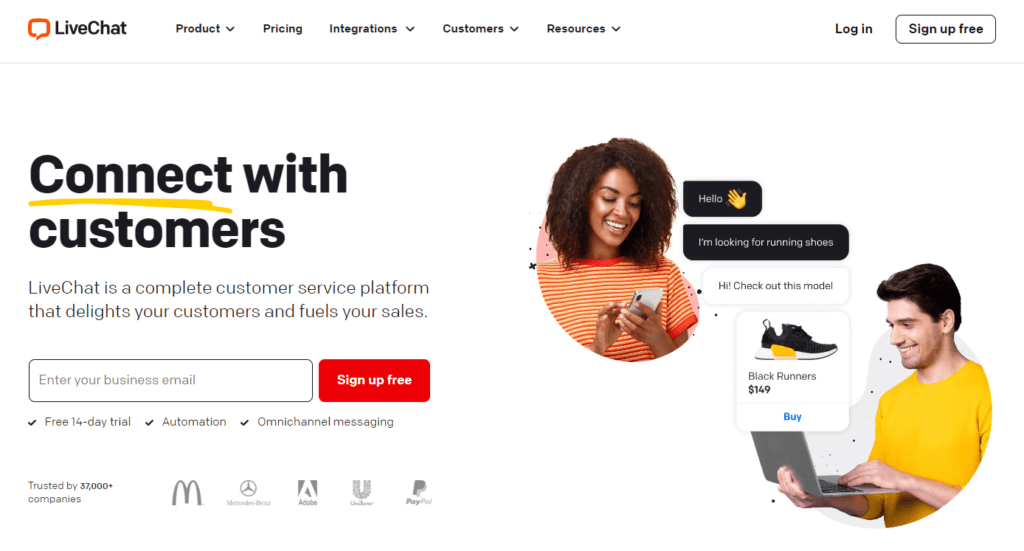
Livechat offers all the features you’d expect to find on other chat tools but it also helps with generating leads. Chat is a great tool when a website visitor has questions or concerns about your product or service and would like more information before making a purchase.
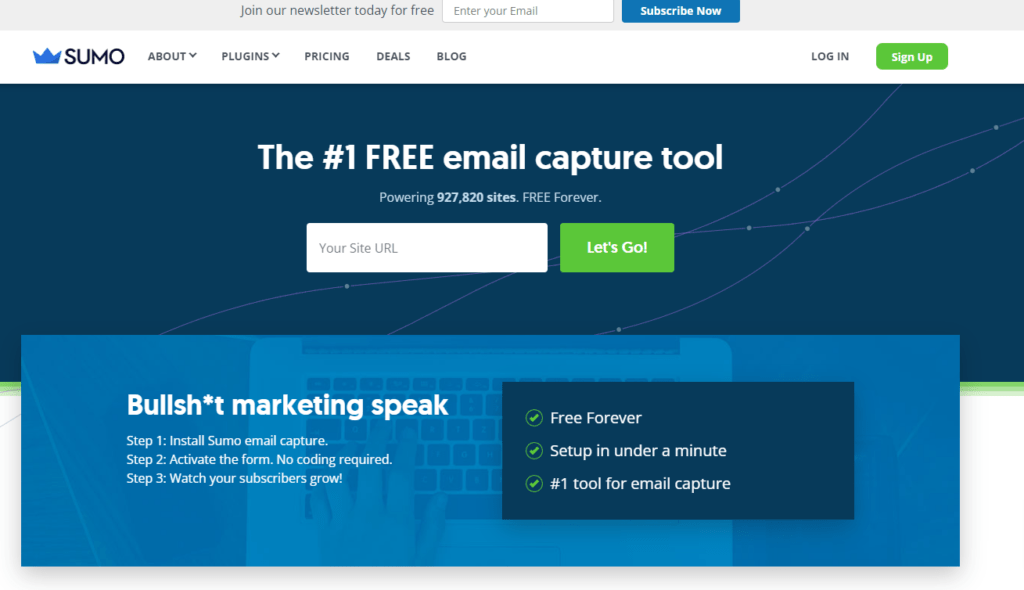
Sumo is a free email capture tool that allows you to create simple forms to capture email and other data. You can choose from several different types of forms and which pages of your site they appear on as well as how often your visitors see them. With Sumo, you can also create an auto-reply email to be sent once a form is filled out.
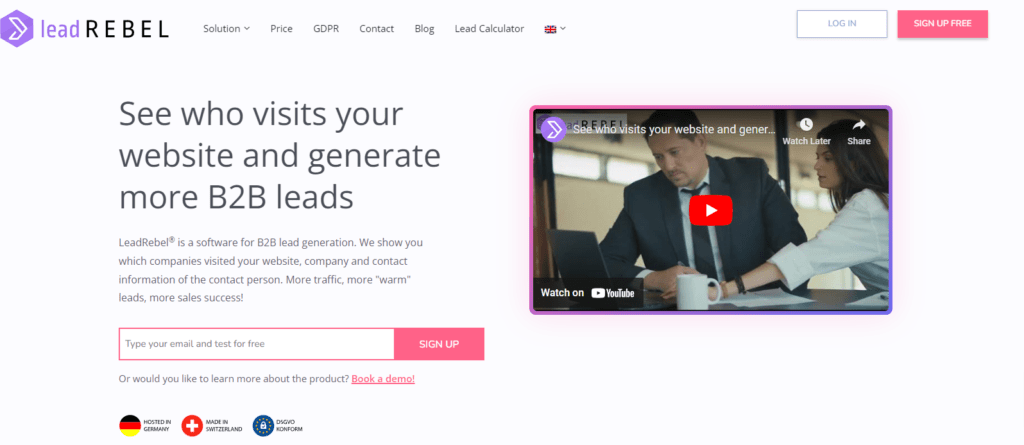
Leadrebel shows you which companies have visited your website and it goes one step further, too. Leadrebel also shows you what those companies did when they visited by showing your their navigation patten. You’re also able to collect information about each company such as contact data and their employees.
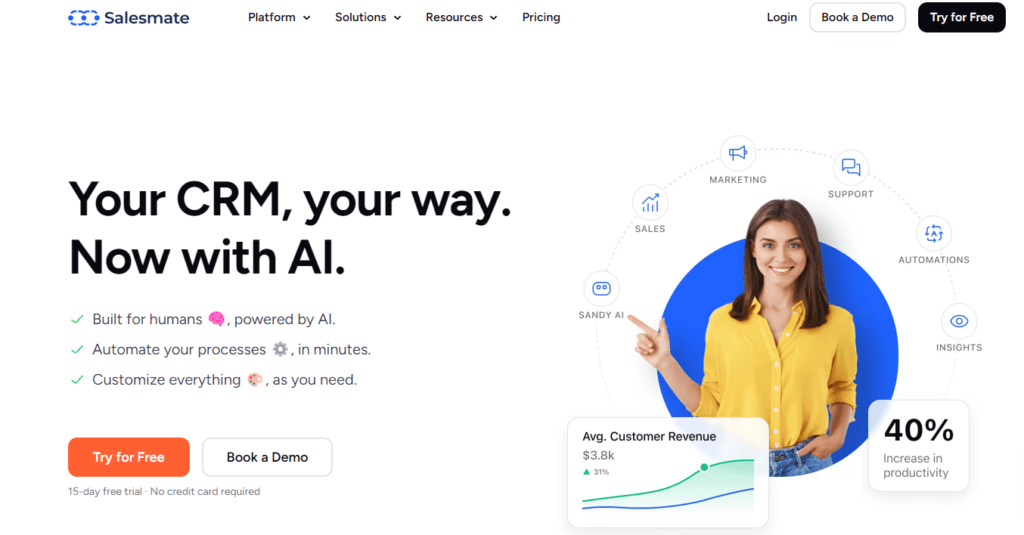
Salesmate is a lead generation CRM which helps to provide result-driven features like lead creation and management, sales and marketing automations and analytics reports. You can help to identify your unknown users with Salesmate through a combination of web forms and live chat.
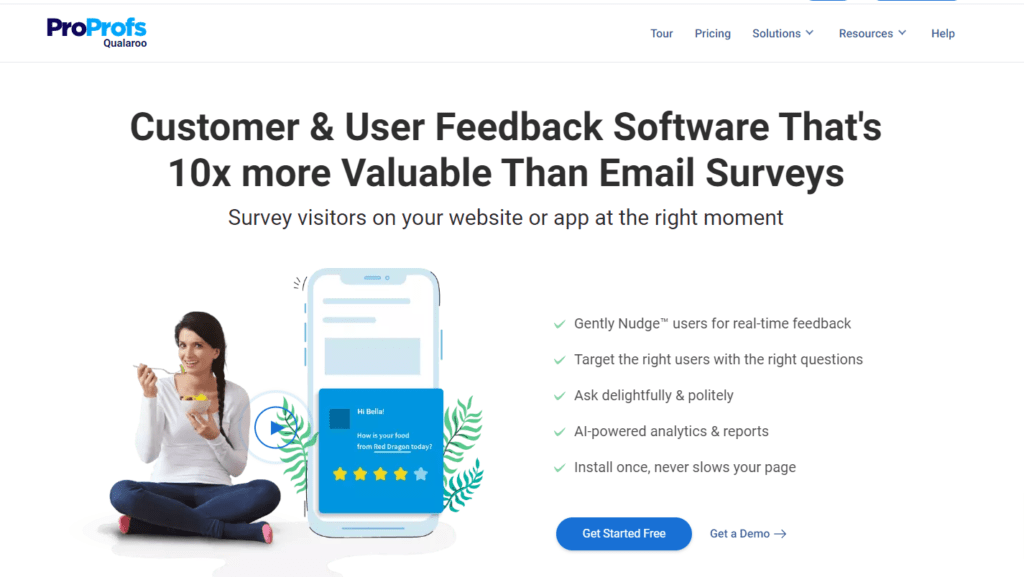
Qualaroo is an automated survey tool to collect feedback from website visitors. Reach visitors with a dedicated survey at the exact moment they’re looking at a particular product or page. To make this work for identifying unknown users, be sure to ask them to leave their contact information.
In short, turning unknown website visitors into leads is super important for successful marketing and sales. Since many visitors like to stay anonymous when first checking out a brand, using smart strategies is a must. Whether it’s using tools on your website or clever marketing moves, the aim is to connect with those anonymous users and make them known contacts.
We can find these unknown users through fun games, exclusive content, newsletters, clever popups, surveys, and targeted ads. These tricks not only get their contact info but also help make our marketing more personal and boost sales.
Also, using tools like LimeCall, Driftrock, Leadfeeder, Livechat, Sumo, Leadrebel, Salesmate, and Qualaroo makes finding unknown users a breeze. Each tool has its own cool features, from forms to automatic checks, giving businesses useful info to act on.
So, by mixing up these strategies and tools, businesses can change anonymous visits into real connections. This makes sure that our approach to reaching out to our audience is specific and friendly.
, December 8, 2023, Team LimeCall

Top rated callback automation platform that connects your website visitors to your team within 20 seconds through phone callback and whatsapp driving upto 40% more conversions.
Learn more