If you are about to launch a product or service related website, or you already have one; then Live Chat and Callback Software , both of them, or you should embed either of them on your website. Both of them are known as the instant response tool and they provide similar functionality for helping prospects and existing customers on your website to engage and interact with the concerned person in a very easy and convenient way. Both of them are widely being used for generating sales as well as for providing technical support. Are you confused about which one you should choose and why? Don’t worry, by the end of this article, you will be able to make a choice. Before we go to the crux of this article and discuss which one is better, let us discuss Live Chat and Call Back one by one.

Live Chat is a type of digital software which allows easy communication between sales agent or technical support agent and customers or prospects on our website or mobile applications by texting each other in a very similar way we converse on Facebook and Whatsapp. Live Chat applications are being used by companies as a sole point of communication to handle all sort of customers and prospects.
Almost every Live chat application comes in the following two parts:
Chat widget on the website: This part handles visitors side view, it appears as a small chat box. On almost every website the chat box is displayed in the bottom right corner. Chat widget is visible on the desktops, laptops as well as on the mobile browser and also in dedicated mobile application.
Live chat support agent application: This dedicated standalone or browser-based application is used by the support and sales agents to deal with the questions, queries, and doubts asked by the prospects as well as existing customers. Most of the agent application is made powerful by embedding additional tools like auto grammatical error indication/correction, template responses, typing indicator, the “message seen by the customer or not” feature, geolocation tracking, the “current page the visitor is on” tracking, tag feature to categorize chats and there are many other features depending on the particular application you are using.
Following two are the possibilities of a chat session between the agent and the website visitor:
Passive communication: A communication that gets initiated when the website visitor hits the chat widget is known as passive communication.
Active communication: A communication that gets initiated by the agent or automatically by the LiveChat application as soon as the visitor crosses the particular threshold of activities on the website which works according to the users’ behaviour on your website. For example, you can set “time spend on the website”, “the pages visited by the user”, “age of visitors”, “visitors geolocation” and “product added to the cart” as a parameter in the widgets settings, based on the parameters widget will show different options and suggestions to different prospects. Customized messages help you in gaining their attention as well as their confidence. After all, it is all about presenting the right offer to the right prospect at the right time.
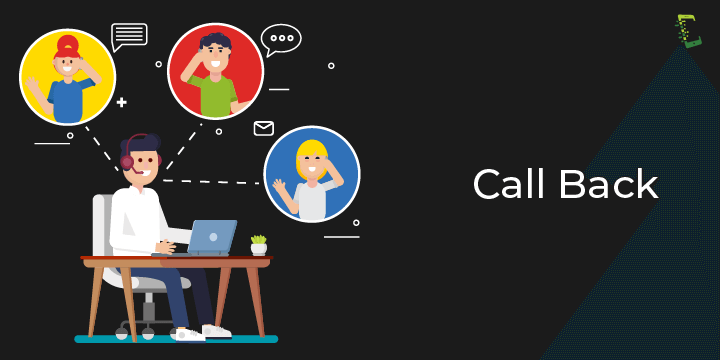
You must have been through many websites which has a box where anyone can drop his or her contact number. Later, the company who owns that particular website will receive the callback request and an agent from the concerned department will call the person who requested a callback on the number they provided. This is known as the CallBack tool. Limecall has this kind of callback software features. In some situations, the third party Callback service provider will call to the owner of the web site, and the user, then connect the calls together. And also in some cases, the web site owner receives a text message with the details using which they call to the callback requester.
In this article, we explained Live chat and Call Back along with their respective advantages and disadvantages. We understood how different types of tools plays a great and different role in converting a visitor into a legit buyer. Live chat is really good for answering simple questions which can be answered in short statement. If the product or service is not very simple and needs the end user to understand the complex nature of the product then Live chat is not a suitable option. In such cases, you should go forward with Call Back. Call back tools are best suited for high value, low transaction items that require an agent to guide the customer through the process. It is critical to find out what your business requires before deciding which tool is best suited for your website. We also got to know that it is always better to go hand in hand with the new technologies.
Stay tuned with this blog, we will keep updating the new types of tools that you may use to generate more and more leads in this fast-changing digital world.
Should you have any queries related to Call Back or Live Chat in respect to the lead generation. Write to us in the comments section below. Contact your Callback service provider Now!
, March 27, 2019, Team LimeCall

Top rated callback automation platform that connects your website visitors to your team within 20 seconds through phone callback and whatsapp driving upto 40% more conversions.
Learn more