We have come a long way since we first started and with each coming day, the team at Limecall is working hard to create an even simpler solution from the features you use with our callback software solution.
This is why we are delighted to announce another product update for Limecall where we have introduced efficient new features and also modified our current features just because we want to make lead management a hassle-free task for you.
Let’s get you on board and start the ‘New’ tour:
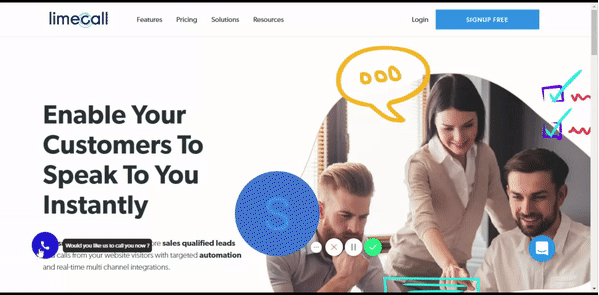
LimeCall Smart Template makes it super easy to receive calls from web visitors on your web page or app in one click
Benefits:
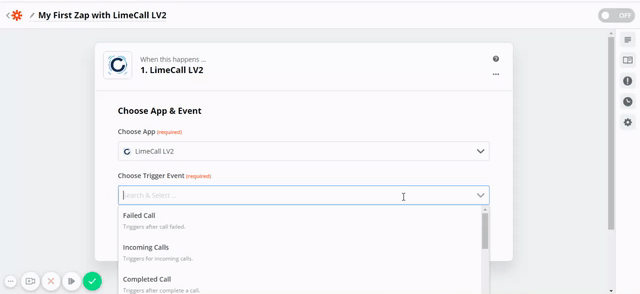
Connect to over 2000+ applications using zapier integration with LimeCall.
Let’s say, for example, that you want a new lead from your Unbounce form to trigger a call to your sales team. Or following a conversation you want to add the call recording directly into your CRM (let’s say… Pipedrive ). Now you are able to do all that automatically! The best part is: it all happens in the background.
Here are some examples of actions you can automate:
Benefits:
Triggers
Actions
Our contact module now auto detects any incoming leads and matches it with the contact. It also convert a lead into a contact
If lead A has contacted you earlier, that information is saved in the dashboard. If another lead contacts you who shares common information about lead A such as the company email address, you can now auto associate the new lead with the existing one.
We have now added two new things to the list of our ever-expanding features – Numbers and IVR.
This is another step towards enabling our clients to build a professional end-to-end telephone system within their businesses from scratch.
Numbers allow our clients to choose a virtual phone number of their choice and start receiving calls instantly.
Benefits:
Days off feature now allows your agents to pick the days where they are on leave or not working.
Retry failed call option ensures that you don’t miss out on any lead missed calls. It has now been enhanced by letting its feature be applied in two situations when an agent fails to answer and also when a customer does the same.
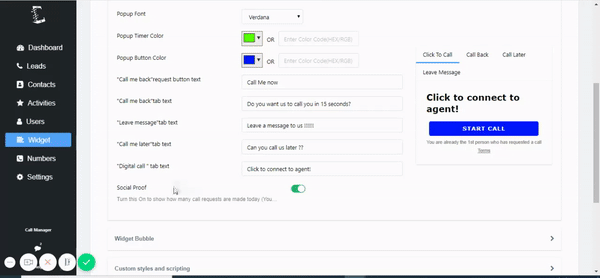
Social proofs display how many prospects have requested calls via the widget. You can now enable/disable social proof on the widget through our dashboard.
The task information in the Limecall dashboard consists of every minute lead information such as calls, tasks assigned and more. For a more detailed view of relevant information, we have added filters so that you can decide which information you want to view.
To learn more about Limecall or to receive future product updates, watch this space.
, March 26, 2020, LimeCall Team

Top rated callback automation platform that connects your website visitors to your team within 20 seconds through phone callback and whatsapp driving upto 40% more conversions.
Learn more