LimeCall has become a key part of our business offering enabling us to interact effectively with our clients who prefer to communicate via text.
Get a Finland virtual phone number and forward calls anywhere with perfect voice quality. Try any Finland virtual number plan risk-free!
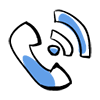
Toll free and local Finland virtual numbers available
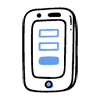
Use your Finland virtual numbers as your custom caller ID

Easily manage IVR menus, call forwarding rules, call analytics and much more from your Online User Interface
LimeCall has become a key part of our business offering enabling us to interact effectively with our clients who prefer to communicate via text.
LimeCall has become a key part of our business offering enabling us to interact effectively with our clients who prefer to communicate via text.
Having two-way conversations with your customers via SMS is quick and easy.

Having two-way conversations with your customers via SMS is quick and easy.
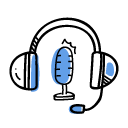
You can use numbers in promotional competitions for quick text answers, or simply for potential customers to provide contact details.
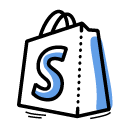
You will not miss an incoming SMS message, as they will all get delivered to the email addresses you specify.
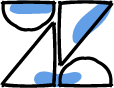
Numbers have a very affordable price starting from just £2.40 / month with no contracts or hidden fees. You can cancel it anytime.
When people text you they just pay their normal texting costs – there are no additional fees.
There are a number of considerations that you should take into account when choosing a virtual phone number, ranging from costs and location to future proofing and service options. Nevertheless, virtual SMS numbers have many benefits that make the setup process well worth it:
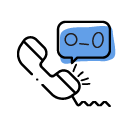
LimeCall’s virtual mobile numbers can be used anywhere. You can use them to send and receive SMS messages or forward calls to your email account.
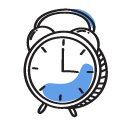
Many small business owners make the mistake of using their personal number for professional needs. Renting virtual mobile numbers can solve this problem.

Most dedicated numbers are set up through various systems or SMS services that offer a plethora of features such as call forwarding, SMS automation, bulk SMS services, two-way free texting online, etc.
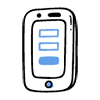
Setting up virtual phone numbers for local markets is a lot cheaper than using traditional carriers or sending text messages internationally.
Below is a list of frequently asked questions regarding virtual mobile numbers.
Setting up virtual mobile numbers for your business is as simple as 1, 2, 3. At the moment, LimeCall provides virtual text numbers for 30+ countries. Here’s how you can purchase and configure your own: Step #1: Log in to your LimeCall account and navigate to Sender Settings -> Numbers. Step #2: Click Buy New Number. Select the country you need and choose your number. The monthly cost will be displayed automatically. Step #3: Choose the number that you want to assign your number to and finalise the purchase. Step #4: Click on Activate number and then Finish to complete the setup process. Pro tip: To ensure that you never lose your virtual mobile number, we recommend that you enable the Auto-recharge feature from your account settings.
Local dedicated numbers were designed for the local market. This means that you can send and receive SMS messages from local numbers, not globally. LimeCall offers dedicated numbers in over 30 countries. Using a dedicated number you can:
The auto-recharge feature will automatically top up your LimeCall SMS account every time your balance falls below a set amount. Activating this feature will ensure that you never lose your virtual mobile number. To enable auto-recharge, simply navigate to Account -> Auto-recharge. Select the payment method of choice (PayPal or credit/debit), enter your details and save changes. Click on Activate auto-recharge and Save.