Increases the number of call requests
Callback motivates your site visitors to connect with your company and increases the number of requests by an average of 80%.
publicly rated as 4.6/5
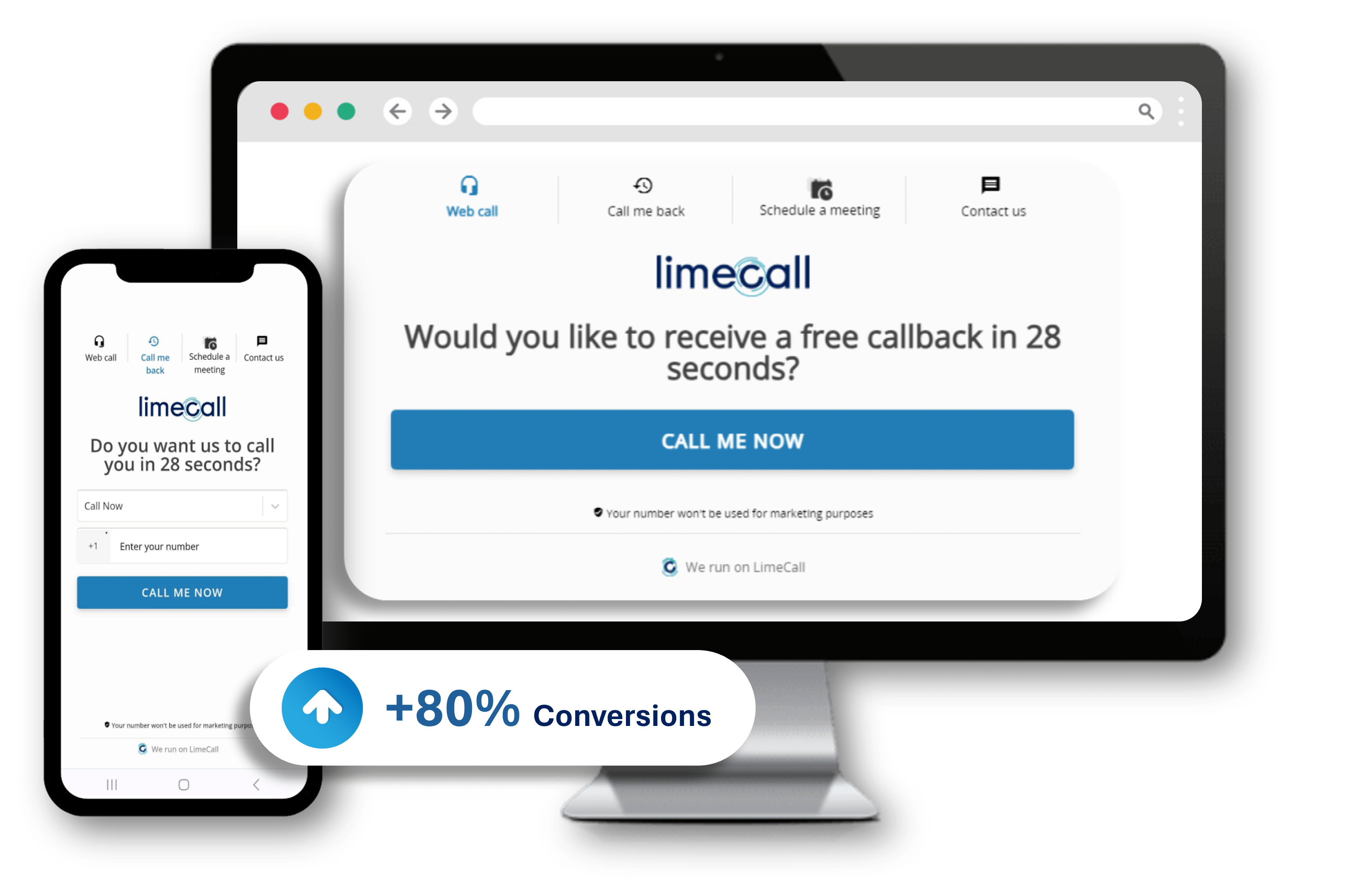
Callback motivates your site visitors to connect with your company and increases the number of requests by an average of 80%.
You will instantly wow every customer and increase trust in your company as you promised to call back in 28 seconds, and you kept that promise.
Your team do not need to waste time processing requests via a form and call back each customer. With callback, the connection is automatic.
Streamlining operations and reducing costs are crucial for success. Callback is a strategic approach can shave a significant 20% off your operating expenses.
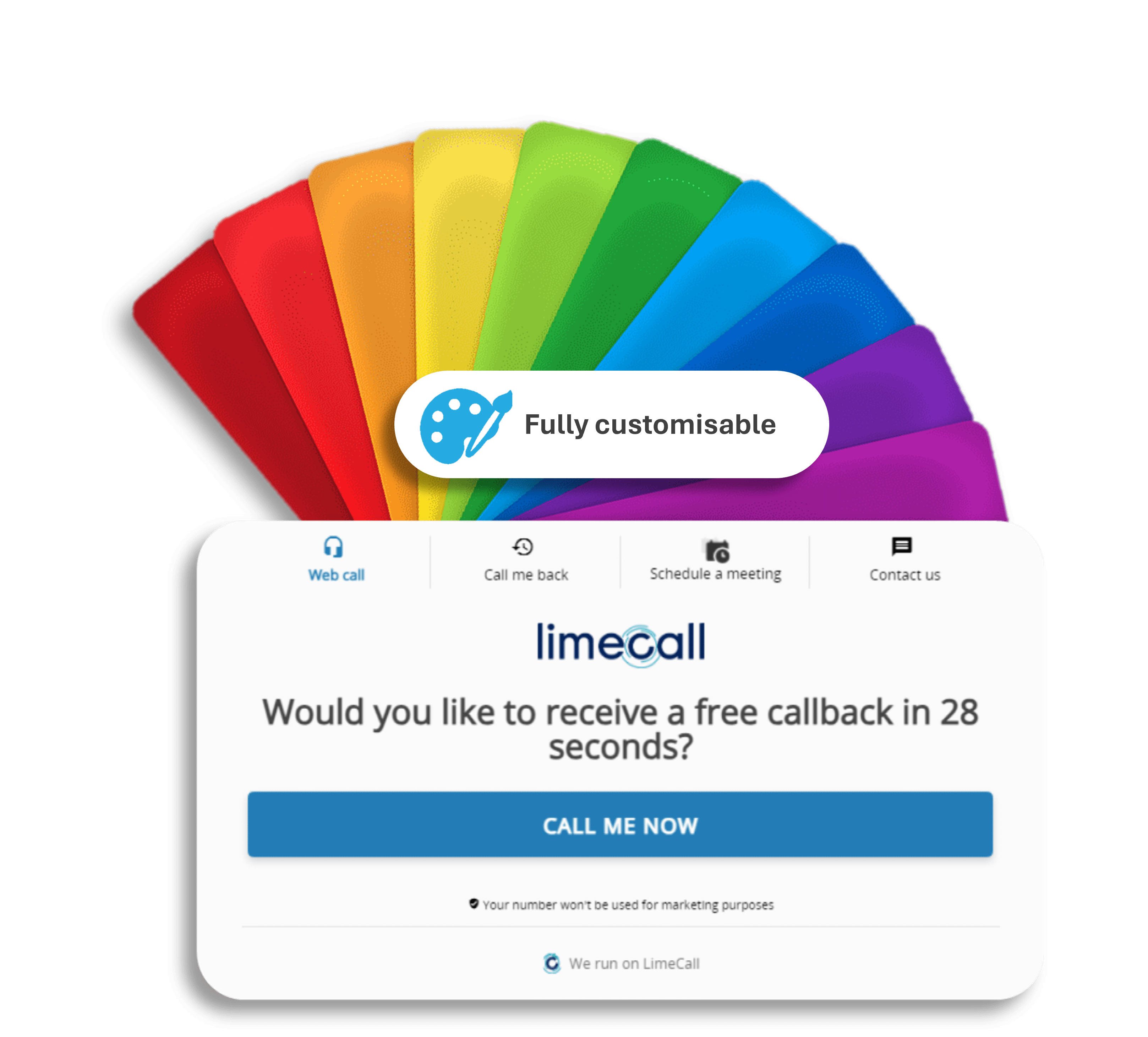
Choose the style, size, location of the callback form, and add custom text. Choose the style, shape, size, location, and color of the icon.
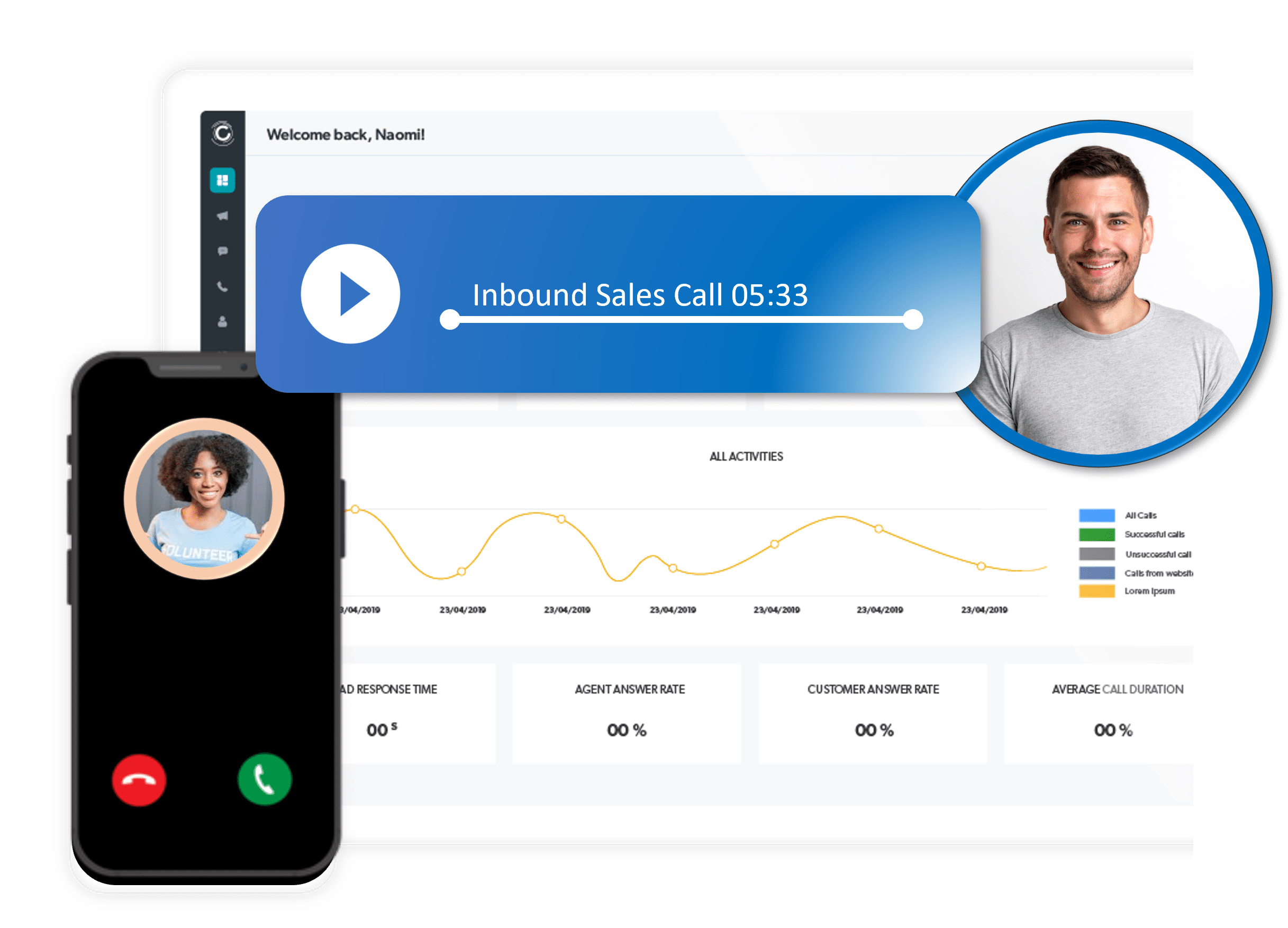
All calls made via the callback widget are recorded securely in LimeCall. You can listen to them at any time to control how sales Teams process requests.
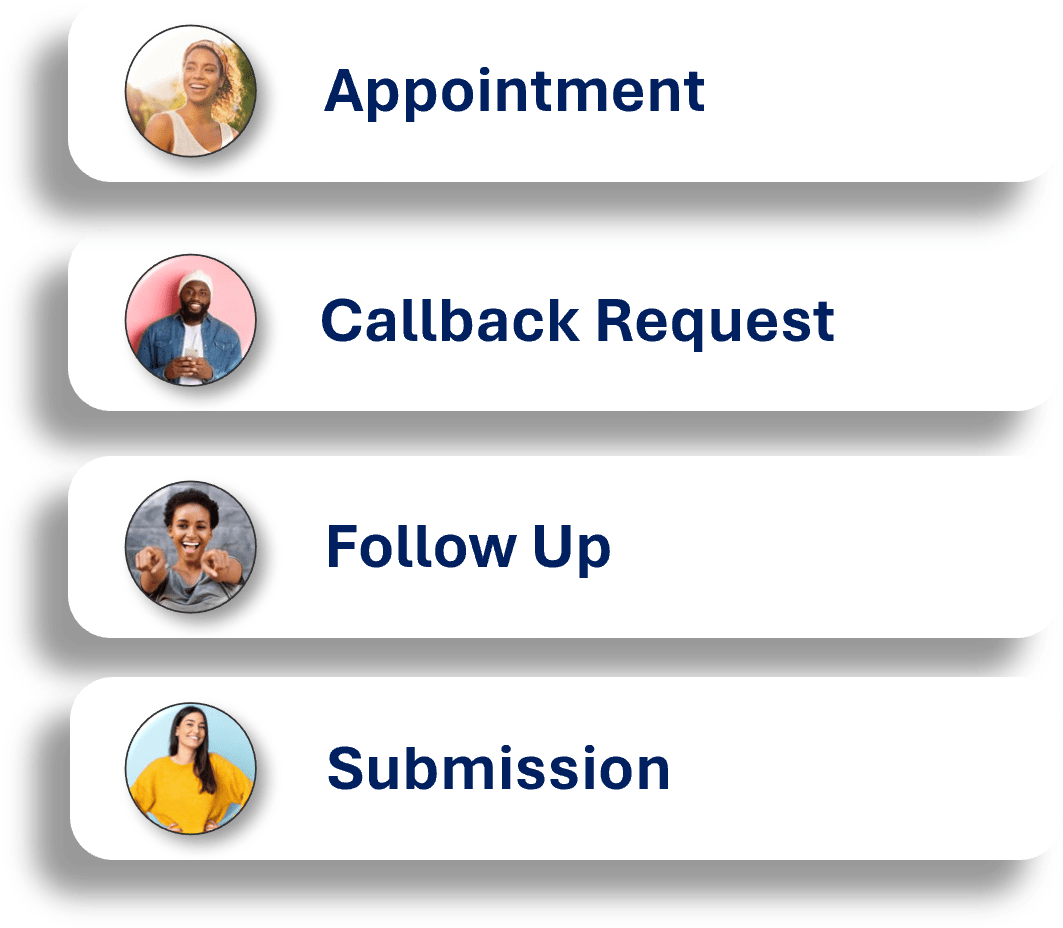
LimeCall automatically segments calls into categories. You can also customize your call categories and tag them manually.
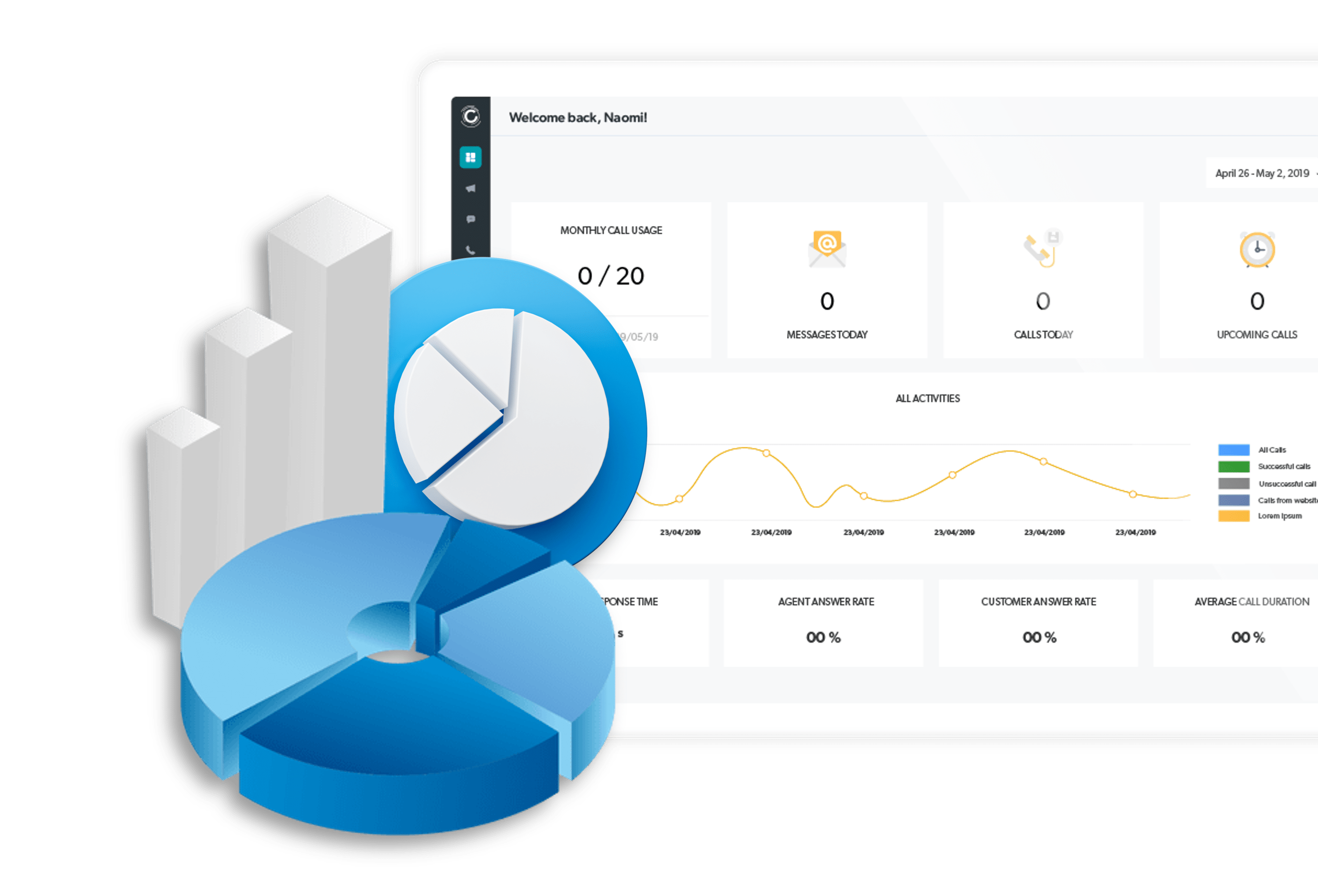
Analyze statistics on calls made via callback using the call log and custom reports.
They have questions about
the product or service,
price, delivery terms, etc.
The widget doesn’t disturb the visitor as it appears at the appropriate time, offering to book a call.
And they immediately find out the answers to their questions, and in many cases, place an order!
LimeCall’s callback widget can increase
your engagement by X3!
Capturing and instantly managing
leads will increase conversion rates.
Shorten response times by instantly
interacting with new leads.
Real support from real people! We are available via live chat and email throughout the day to help you with anything you need.
Contact SupportLimeCall is efficient and easy to use. So, if you are not completely satisfied after the first month, we’ll refund your payment.
Get RefundYes! The callback feature can be integrated with any link, button, or form, including social media. See our blog article or contact support for setup help.
Absolutely! Contact support to exclude specific website pages from displaying the widget or auto-callback form.
No worries! The callback system uses multichannel numbers, so any available sales rep can answer the call. You can also set the widget to display only during business hours to avoid missed connections.
Our live chat specialists are happy to help! Just reach out using the chat option on the right or email sales@limecall.com.