A Modern Help Desk That Helps You Do More With Less.



Customer wants to know about your pricing plans, or set up a product demo? Set up a chatbot to deal with that – no coding experience required.
Set up auto-assign rules for customers who have questions that are outside the scope of your chatbots.

To minimize friction, give customers the option to search your knowledge base within the Messenger Home, before they initiate a chat.
Learn more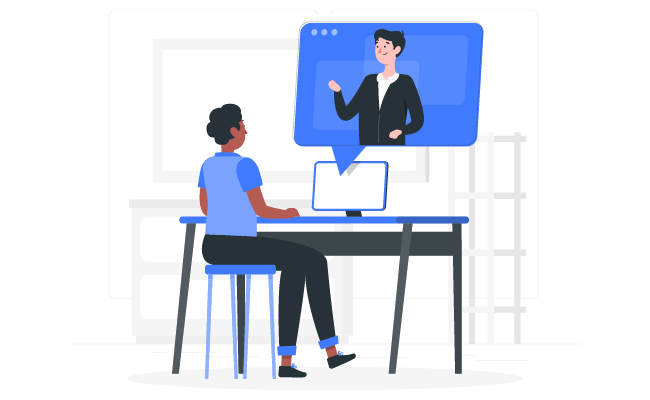
Search your knowledge base from within your team inbox, and share relevant articles with your customers in a matter of seconds.
Learn More“With LimeCall’s help, we’ve seen a 20% decrease in support volume, a 46 minute faster response time and our CSAT score is up to 89%.“
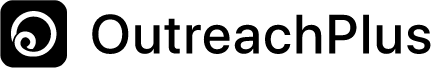

Migrate your public knowledge base from Zendesk, Help Scout and Desk with a click of a button.
Learn More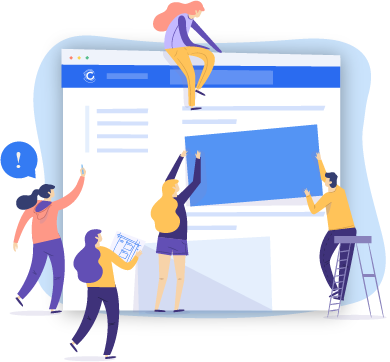
“Limecall helps us build a better customer experience. It resolves 1 in 5 of all our inbound conversations!”
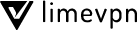
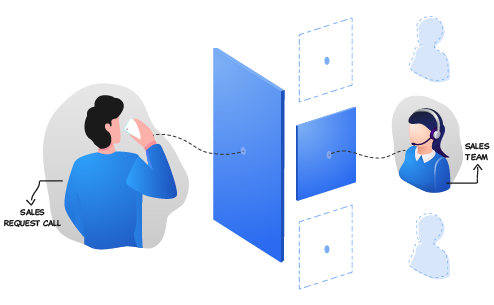
Encourage customers to share feedback on your help docs with easy-to-use reaction features.
Learn more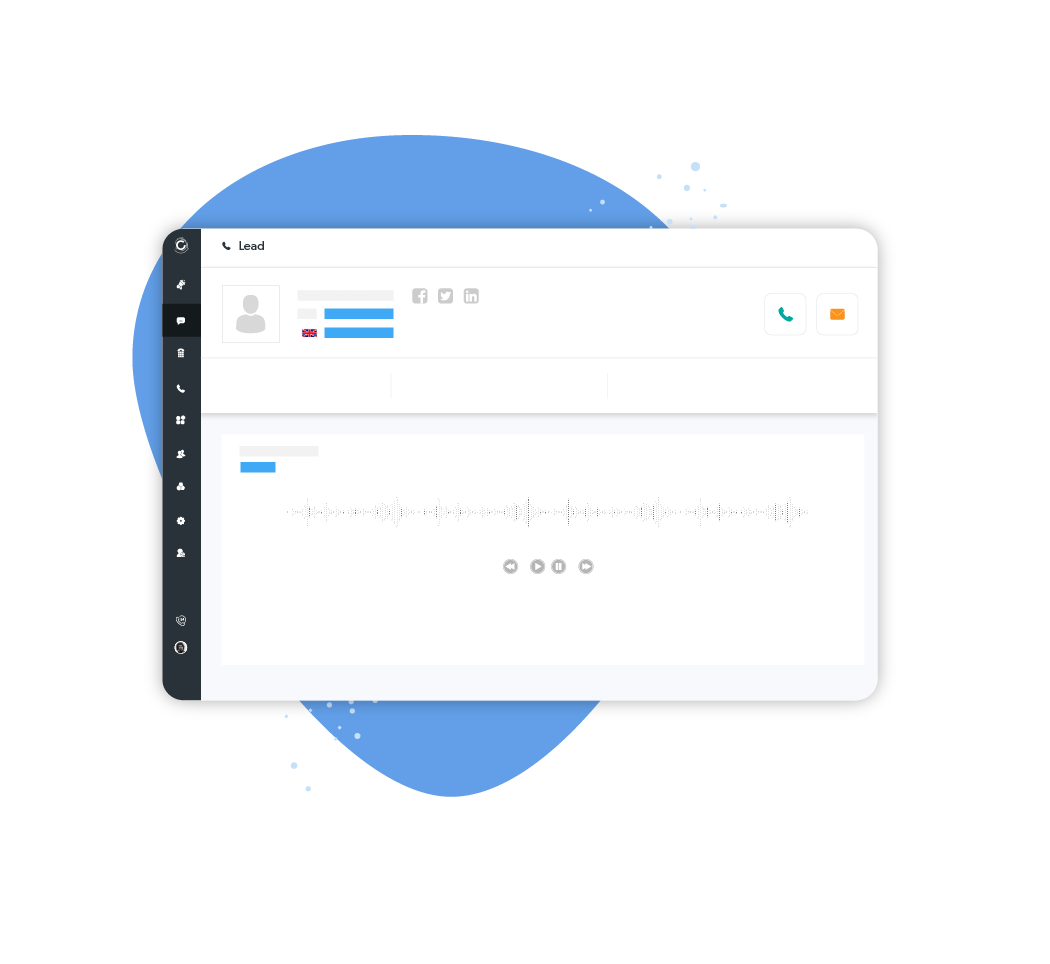
Keep an eye on the number of chats started by customers, the number of sent replies and closed conversations, and more.
Learn moreIdentify the topics that people searched for but didn’t find. Address the gaps in your knowledgebase, so that you know what to write about next.
Learn moreYes, Need a colleague to take over? @mention them and they’ll get notified immediately.
There’s no need to be a messenger pigeon. Add multiple people (both customers and colleagues) to a conversation, so that you can work through issues faster. Speed Up Support Requests With Group Conversations.
Normal pricing for the Pro plan is $150 per month, which comes with three seats. When you add that up, its a total of 1800$ for the year. On the startup plan, you only pay $188 for the year. That’s a 93% discount!
Log into your Limecall help desk to reply to messages from all channels, including email, chat, social, and more.
Your team inbox shows you the customer data of whoever you’re talking to, plus the team’s last three conversations with them. So, Easy Access To Chat History And Background Notes