Learn everything you need to know to prepare your team, your systems, and your company to be successful.
Talk to a specialist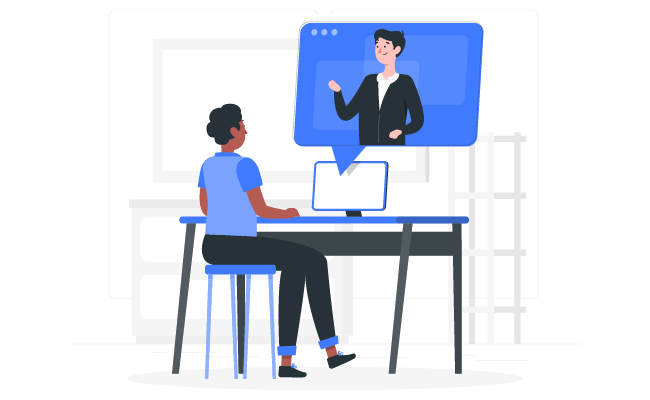
The goal of the kickoff meeting is to discuss the key objectives of the program, and at a high level agree on what’s important to the business as it pertains to the implementation of the Qualified conversational marketing platform.
It’s a good idea to start with your Qualified executive sponsor or customer success manager showing a demonstration of the software to make sure all key stakeholders share the same vision. Next, discuss some tangible objectives of the program, which might include:
In this meeting, leaders in marketing and sales also discuss less tangible objectives of the program as it relates to accelerating the sales and marketing process. Some less tangible metrics might include:
It’s a good idea to document all of the key objectives of the program in the meeting and align the team on how success will be measured. In most cases the tangible objectives can be measured directly in Qualified or in Salesforce.
As a wrap up to the kickoff meeting, you should identify who will participate in the next 2 steps of the implementation process. Step 2 involves placing a Javascript snippet on all of your marketing web pages, so identify who in the kickoff meeting is going to own the next step of coordinating with your web team or web developers.
Also in Step 3 we will be gathering all of the necessary requirements for the product implementation, so it’s a good time for the marketing, sales, and ops leadership to think about who else on their respective teams will need to be involved in that discussion.
Install the Qualified Javascript snippet on all pages on your marketing website, including those pages that might run on separate infrastructure or content management systems, including blogs and landing pages.
The Qualified Javascript snippet is a small piece of code that runs on your website and tracks visitor behavior on your site. Installing it early in the implementation process allows your company to start gathering information about visitor behavior, so that later on in the process you’ll be able to look at this data to inform the configuration of your qualification rules. Since most marketing organizations are in control of the company website, landing pages, and blog infrastructure, this task is typically accomplished by a webmaster or web developer with the ability to make changes and deploy new versions of the website
The Javascript snippet can be found by signing into your Qualified account and navigating to Admin Settings > Messenger Settings, or it can be sent to you by your Customer Success Manager. Paste the snippet just before the end of the <head> section of your website.
To verify that the snippet is installed properly, please sign in to your Qualified account and confirm that you can see website traffic on the home screen. You can test this yourself by opening an incognito window in your browser and navigating all of the pages on your site, including pages that might be running on different content management systems, like your blog or landing pages.
Understand and define how you want Qualified to work with your company, your systems, and your processes. Create a list of requirements that will be used when setting up and configuring the application.
At this stage, it’s important to involve the key personnel who are down in the details and understand how your systems are configured to support your current and future business processes. Typically this includes the marketing demand gen pros who have configured your online advertising programs (the drivers of qualified traffic) and also sales/marketing operations who have configured your sales process in Salesforce CRM, Salesforce Pardot, or other marketing automation applications. Use these requirements as a guide for your discussion:
1) How will qualified leads be identified?
It is common for most marketing and sales organizations to have an existing definition of a qualified leads (MQL). This typically is some combination of 3 key data points, such as how the lead was acquired (eg, they responded to an online ad or came from a key referral site), what the lead is doing on the website (what pages they visit or content they view), or things that you know about the person explicitly (such as their company name, job title, or company size).
2) Who will have conversations with qualified leads?
This is usually the team of people that have historically responded to inbound inquiries through lead capture forms. In most cases it is a team of inbound sales reps (SDRs, BDRs, or AEs)
3) How will conversations be connected to the sales process?
This is where your specific configuration of Salesforce and/or Pardot comes into play. Every company has configured Salesforce uniquely for their selling process, so it’s important to discuss how leads and prospects are created in Salesforce (including your required fields), what Lead Status fields will be used by your reps when using Qualified, and what campaigns are to be associated with website conversations.
4) What information about web traffic needs to flow to Salesforce?
Many lead capture forms today capture information about the website visitor and track these in custom fields in Salesforce. For example, information about visitor referrals, conversion pages, and UTM parameters is accessible and can be pushed to Salesforce.
5) How do we want to handle unqualified leads?
A best practice is to make your reps available to have conversations with qualified leads in real-time when they are on your site, but not bother them with unqualified leads. For unqualified leads, your site can remain exactly how it operates today, or you can turn on Lead Bots and Smart Forms in an effort to further qualify leads in real-time. Doing this often results in an increase in qualified leads for your business. That’s a good thing!
6) What should happen after hours or when reps are unavailable?
You can optionally decide to use a Calendar Bot to book meetings for your reps with qualified leads when they leave the office or are too busy during normal working hours. If you reps connect their calendars to Qualified, meetings with qualified leads can be automatically booked on their schedule.
The notes from this discussion will serve as a guide to setup the application. Make sure that these notes are written down and saved to a centralized location, so that any other team members involved in the setup have access to them.
Configure the Qualified application to meet your business requirements, including setup of the website messenger, qualification rules, visitor experiences, data fields and Salesforce, Pardot, and Clearbit integrations.
Due to the number of people your company might need to involve, setting up the application for initial usage takes a few days. The following is a list of the major areas to focus on:
A) Inviting team members to sign up:
Begin by inviting all team members that will take part in the application setup. You’ll be able to invite them via email directly from within the Qualified application under Team Settings.
B) Configuring messenger settings:
The messenger is what will appear directly on your website, so it commonly is configured by a marketing team in demand gen or product marketing. Set up your greetings, create a compelling offer to engage qualified leads, and configure it to use your brand colors.
C) Defining experiences:
This is where the magic happens. Refer back to the documented notes from the requirements gathering phase and set up your visitor experiences to match. Experiences can be triggered by a combination of things, such as how the lead was acquired (eg, they responded to an online ad), what the lead is doing on the website (what pages they visit or content they view), or things that you know about the person explicitly (such as their company name, job title, or company size).
D) Connecting to Salesforce and Pardot:
When you connect Qualified to Salesforce and/or Pardot, we’ll read the configuration of your Salesforce environment in real-time and use that information to determine what information we read dynamically to trigger experiences, and where the data collected by Qualified in a conversation is to be created or updated.
E) Setting up Visitor fields:
Now that you’re connected to Salesforce, you can configure all of the fields that you want to use to collect and display information about your qualified visitors. Mapping data to Salesforce is straightforward, and if you have more advanced requirements about mapping UTM values or hidden fields, this is where you’ll set that up.
F) Configuring Lead Bots and Smart Forms:
Finally, you can configure LeadBot to create your own custom series of qualification questions (for unqualified traffic) and configure Smart Forms to identify qualified leads from your existing lead forms in real-time.
Get ready to test your setup and make additional tweaks based on anything new you find. Alert any additional team members who might be involved in configuration testing, including folks in operations or IT.
Test your setup to make sure everything is working as expected. Verify that your qualification rules are working as expected, and that your Lead Bots and Smart Forms are in place. Test your configuration to Salesforce to ensure data mappings have been configured properly.
Every enterprise application rollout should have a rigorous level of testing and quality assurance to confirm that the system and its processes are configured to meet the company’s business requirements.
During this phase it’s a good idea to involve the demand generation team and operations team to confirm that everything is working as expected. Some key areas to test include:
Inform your executive team in both marketing and sales that the system is set up and configured properly (we can still change things later as necessary). Your marketing and sales leadership needs this as a green light to train the sales reps who will be using the application.
The time has arrived to get the sales reps involved! Keep in mind that many sales organizations have been working in an asynchronous process (back-and-forth emails) so this type of environment will feel new to them and require working in a different manner.
Many organizations choose to roll-out Qualified to their sales reps in a phased approach, just to make sure they’ve got things right on the first phase of the implementation. We recommend starting with a 2-hour sales training, which is designed to orient your inbound sales reps on the new application, and help them understand how to use it. We recommend that this training includes the following sections:
After the training concludes, pick one or two of your best sales reps and invite them to use the application. Pick a start date to go-live and work through any changes as necessary in the configuration.
Consider daily check-ins with the sales reps using Qualified for the first week. Since your reps will be the ones on the front lines, make sure that their feedback is being heard when it comes to engaging qualified leads in real-time. Your Qualified CSM is available during this phase to help you succeed and as a conduit back to our company.
30 Days after you go-live with Qualified is a great time to have a KPI review with your leadership team and executive sponsor from Qualified. We’ll review the key metrics that the team set out to achieve as defined in your kickoff meeting.
Refer back to the performance metrics from the kickoff meeting which included both tangible business KPIs and softer, less measurable impacts to your company and brand:
Use Qualified dashboards and analytics to check performance of your sales reps and see the impact on leads, pipeline and revenue. Alternatively, build your own reports and dashboards in Salesforce to measure everything in one place.
Measure, change, repeat. The benefit of conversational marketing with Qualified is that all of the data is tied into Salesforce, the heart of your sales process. That means everything is measurable and everything is trackable. We will all be able to see exactly how this approach is impacting the metrics that matter most to sales and marketing teams, pipeline and revenue.