CRM, short for Customer Relationship Management, acts as a bridge to the communication gap with a brand’s potential customers.
Besides, developing and implementing a series of activities it can bring in new customers and increase sales, nurture new prospects, and also engage and retain your customers.
The ultimate goal of CRM is to improve your relationship with your regular customers. The potential ones, however, try to improve sales.
For example, in a statement by Software Advice, 88% of CRM users emphasize the presence of a contact management feature. 80% takes interest in easy tracking of customer interaction, and another 75% require the inclusion of reminders.
In another example, Capterra revealed that 47% of CRM users agreed that their customer experience and retention were greatly attracted positively by a CRM System.

A CRM solution such as LimeCall would help you achieve your goals easier and better. You can improve communication with your customer, and increase your productivity.
Using a CRM process gives you the tools you need to have a standing relationship with your possible customer. It helps to move them through the sales process and then convert them by sealing the deal. It doesn’t end there, CRM processes help you maintain a good relationship with your already established customers. You maintain a good relationship by continuous communication, thus earning their trust and loyalty.
Having a CRM system in place helps you better understand your customer’s position on the sales cycle. It also helps you follow them up optimally to close the deal.
Let’s say a prospect is on your page and gets attracted to content to solve a problem. They will come back for more and once they do, you would know thanks to your CRM system. You must be aware of the moment they ask for a trial version of your service. Since you already have their history, it would be easy for you to provide the help they require. This customer satisfaction goes a long way in helping them decide to commit.
Expert Quote –
Jim Dickie
“In sales, we live in a very frail ecosystem. How fast and effectively we adapt to those (customer expectations) changes, to take advance of new opportunities and also minimize emerging risks, impacts our success. The key to making the right choices is having access to real data on what is happening.”
If you have a webinar coming up that your audience would benefit from, make it available on your landing page. Only ask for contact details and some basic information from your website visitors. It will let your CRM system automatically capture these. From there, your sales team can proceed with the sales process easily.

Your CRM doesn’t only capture leads but also allows you to communicate with your leads efficiently. Whether you get your data from your website visitors, referrals, or signups, a CRM would be better for storing data. It also allows for a seamless workflow all through the sales cycle. It makes sense that you save the contact information of your leads after you have captured them.
“The lead generation process starts by finding out where your target market ‘lives’ on the web.” – Wayne Davis
After you have captured your leads, it’s good that you create a contact record including the email address or phone number of your lead, and maintain it for your leads all through the sales process. This way you can easily reach out to your leads, and everything you have learned about them would be documented and used for future purposes.
This goes further to imply that, once you have collected information from your prospects, keep it save in your CRM system for easy access by other team members. The contacts are your only way to reach out to your leads and begin the sales process after all.
“Pretend that every single person you meet has a sign around his or her neck that says, “make me feel important.” Not only will you succeed in sales, you will succeed in life.” – Mary Kay Ash
By now you have captured your leads and you have a contact record that contains their basic information including their email addresses and phone number. It’s now time for you to reach out to them with your CRM system and provide a solution to them according to the problem they must be having that relates to your business.
According to Pipedrive, take into account how your customers find you, interact with your brand, and also benefit from your content. These are pointers to your customers’ goals and would help you provide them with the solution they need.
As a norm, your CRM should be integrated with your email and call system, so whichever method you are using to reach out to them, you should log the realized data into your CRM.
“The best sales questions have your expertise wrapped into them.”– Jill Konrath
It’s wasteful to bring in every lead as they are some that won’t be a good fit for what you have to offer at the time. And so you should start early to qualify them. When qualifying your leads, compare the information you have on them with an already established ideal customer profile.

You can get the data you need to find out if your leads are qualified by asking open-ended questions and let them answer based on the situation they find themselves in. This information comes from website forms or a company’s capture page, and it’s one of the first things to do after capturing your leads. Some open-ended questions you can try out include:
These questions don’t give a yes or no answer, but you can be sure that your leads are either qualified for sales or not based on their response.
Objections may happen as customers may argue that a product won’t perform as advertised. Customers may also state that they are flaws in the design of your product; flaws that could cost you the sale. For instance, a customer who shows interest in getting a VPN may point out that it disconnects easily and their real IP leaks.
There is hardly any sale that goes without a hitch or objections being raised. If a contract raises any concerns about your product as you try to make sales, your CRM is the right place for you to save those objections. By saving it on your CRM, your team members would have access to the information and look for ways to resolve it. Saving the query on your CRM would also come in handy if the lead gets passed on to another rep as the new rep would already know what the bone of contention is, making the customer experience splendid in the end.
When issuing proposals, you can benefit from proposal software. The software can be easily and directly integrated into your CRM for quick creation and sharing of documents. The benefit of using your CRM to issue proposals is that it also allows you to track them. You can tell if the document has been opened or viewed, and you can also link your lead’s records to the respective deals within your CRM. These all come together to help you improve sales.
By providing you with all that information, you can better monitor your prospects. Depending on their response after each approach, you will know better which is the best to use for every category of potential customers.
After the proposal has been accepted and the deal closed, you would need to log it into your CRM for future reference purposes.
Knowing your ideal customer involves understanding how they find you and interact with your brand. The only way you can impact your customer and help solve their problem is if you understand their goals. And so to improve your sales using CRM, you need to know your ideal customer and identify their problems. With good information about these, you can provide the best solution.
Providing your prospect with a solution is the first step to closing the deal with them. But before you do this, you will need to know who the customer is so you can know how to help them. Develop an ideal customer profile by first identifying your real existing customers. This includes those who actually use your products, are getting maximum value from it, and enjoy using your products over time.
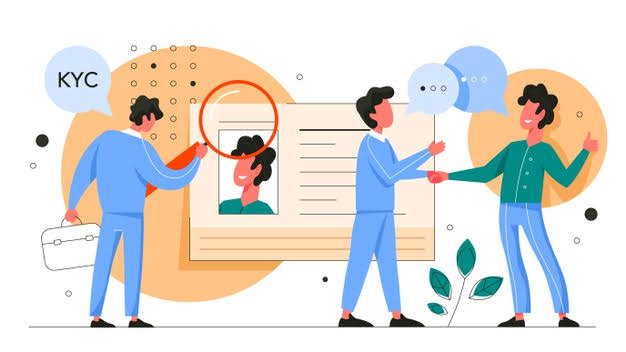
Schedule a phone meeting with them and try to get information on the buying process. Why did they decide to commit to your product? Why do they keep using your product? Input this data into your CRM and find the patterns. The patterns are what would help you find your ideal customer.
With said data, you would be able to approach your customers with a better proposal that will make them choose you instead of your competitors.
Since you have all your information saved to your CRM, you can build a relationship with them even after sales have been made. By this, you can provide additional products and services to complement the initial service or purchase that was made, or offer a solution to a different problem they are looking to solve.
Customer retention is cheaper than acquiring new customers. So do everything you can to keep those you already have by trying to be all they need. It’s 5 to 25 times cheaper to retain an old customer than it is to get a news one. Also, increasing your customer retention percentage by as little as 5% can generate more revenue by as much as 25 to 95%. Retained customers also bring in more sales as they buy more and spend easily as compared to new customers.
No matter how great your product is, if your customer service isn’t great, your customer wouldn’t be satisfied. Kevin Stirtz said in his book ‘More Loyal Customers’, “Every contact we have with a customer influences their decision as to whether or not they’ll come back. We have to be great every time or we’ll lose them.”
Avoid putting your prospects under much pressure with so many promotions as it may scare them away. Even if you do it after you have made a sale, you may have nullified the progress you already made. By overselling, there is an increased risk of overwhelming the customer. Since the customer’s contact details are already saved on the CRM system, any member of the sales team can follow up with the customer some other time.
Expert Quote –
Bob Thompson
“Customer service has gotten a boost due to recognition that experience is a source of differentiation. CRM tools can help empower agents to provide great service”
After getting new leads, are they passed on to your sales team, or are they lost in the pile of data you are getting? And if they are passed on to sales reps, how are your reps handling your leads?

Every second count and that’s why you need to make use of every tool at your disposal to your advantage. Integrate your social media platforms, emails, and marketing platforms into your CRM for the best results. By doing this no time would be lost and you will improve your sales.
By integrating your CRM with other platforms and applications, it gets smarter and can help improve sales. It does this by providing the following benefits to your sales team:
“We do a lot of one-night stands in lead generation and not enough long-term relationships” – Mike King
To improve your sales, you will need to build a strong relationship with your customers and have a better understanding of their business. A CRM system will come in handy for this.
In understanding your customers better, know their challenges, preferences, and what they hope to achieve. Take notes of your conversation with them and follow up your word with actions. The notes you take will come in handy when next you speak to them as it would be easy to pick up from the previous conversation.
After you have heard from the customer, offer the best solution to them, and also let them know of any available promotions they can benefit from. By saving everything on your CRM, you will know of their past purchases and follow up even better.
By putting in this much effort and attention, your customer would be loyal to your brand and also recommend you to others thereby improve sales for your brand.
By using the right technology such as LimeCall, your employees would have much more time to carry out other productive tasks and improve sales. Tasks such as entering data or searching for contact information would be handled automatically by the CRM system. So instead of manually carrying these out, your employees can build better relationships with your prospects.
“Constant analysis is key in successful selling and when included as a best of practice and performed as a routine, many low producing sales months can be avoided.” – Steve Cunningham
Tracking your sales opportunity forms an important part of your CRM sales process, and it helps you improve sales. With a CRM process, all the stages involved in a sales process would be monitored included the movement of your prospects from one sales stage to another. Using both qualitative and quantitative data, you would have a better view of how your sales are coming up.
Qualitative data is subjective data and it allows you to have a better understanding of the results from analyzed data. It explains occurrences like the performance of your sales team, why people would want to purchase your product, why customers are not patronizing you, and the services that are being rejected by your customers or prospects.
Quantitative data on the other hand is based on raw data and tracks better. Some of the raw data it tracks, include the amount of time averagely spent on leads.
With the right CRM processes, you would build strong relationships with your customers. Having their history, knowing their challenges, and striving to provide solutions to these problems would allow them to trust you as you have their best interest at heart. You can also provide them with the right products and services by knowing what it is they are looking for exactly through their history. All of these contribute to giving your customer the best time and helps you improve sales.
By developing a CRM system to help with easy and efficient communication between your staff and prospects, you would have taken a huge step forward towards a good customer care experience.

LimeCall is a CRM solution that is easy to integrate into your systems and applications, so no data is lost during transfer, and you can follow up your leads much better. Following CRM processes can indeed help you improve sales, but this is only valid when you have the best tools for the job.
3. Did you find our article helpful? If then, please take a minute to share it with your colleagues.
, April 28, 2021, Team LimeCall

Top rated callback automation platform that connects your website visitors to your team within 20 seconds through phone callback and whatsapp driving upto 40% more conversions.
Learn more