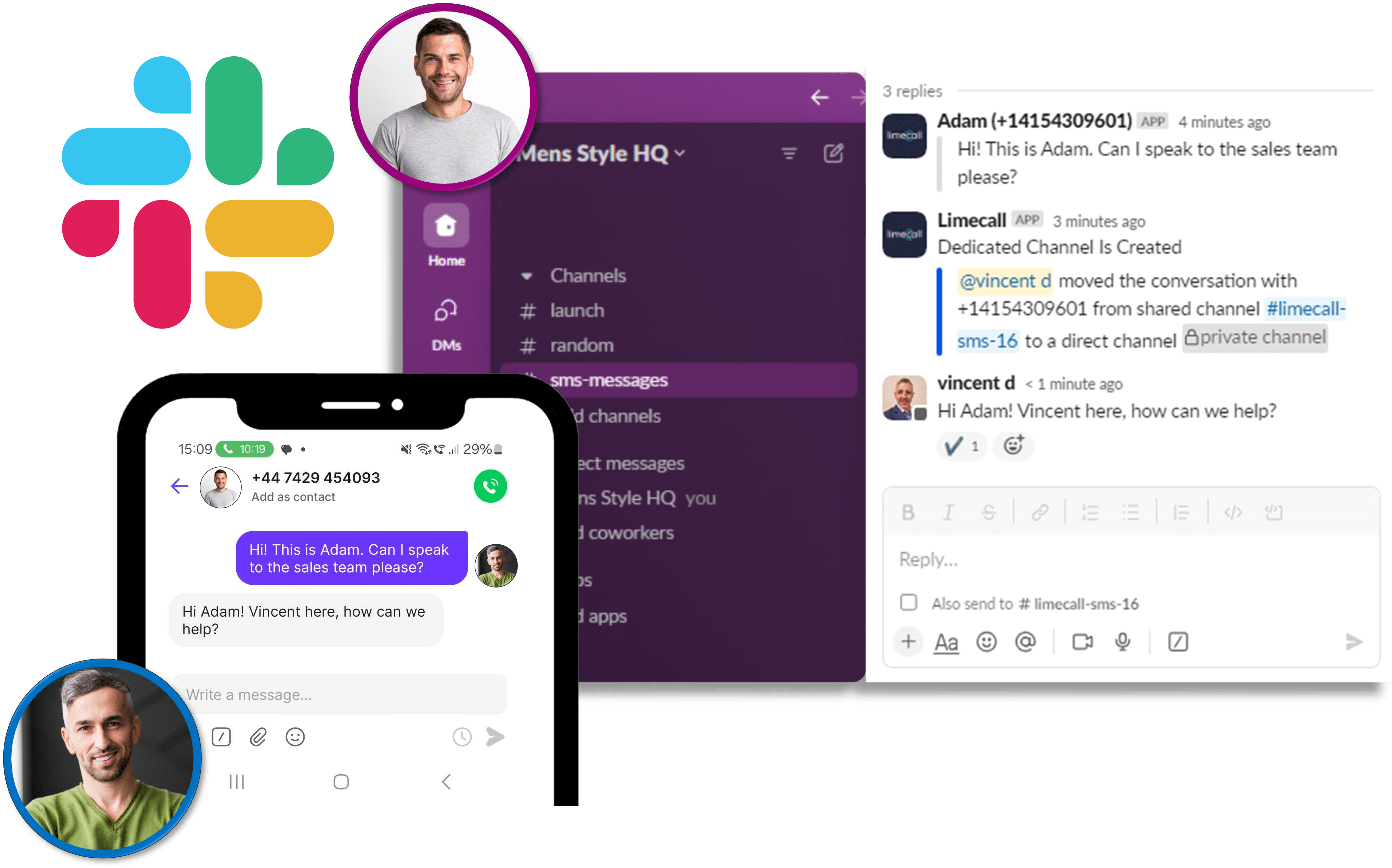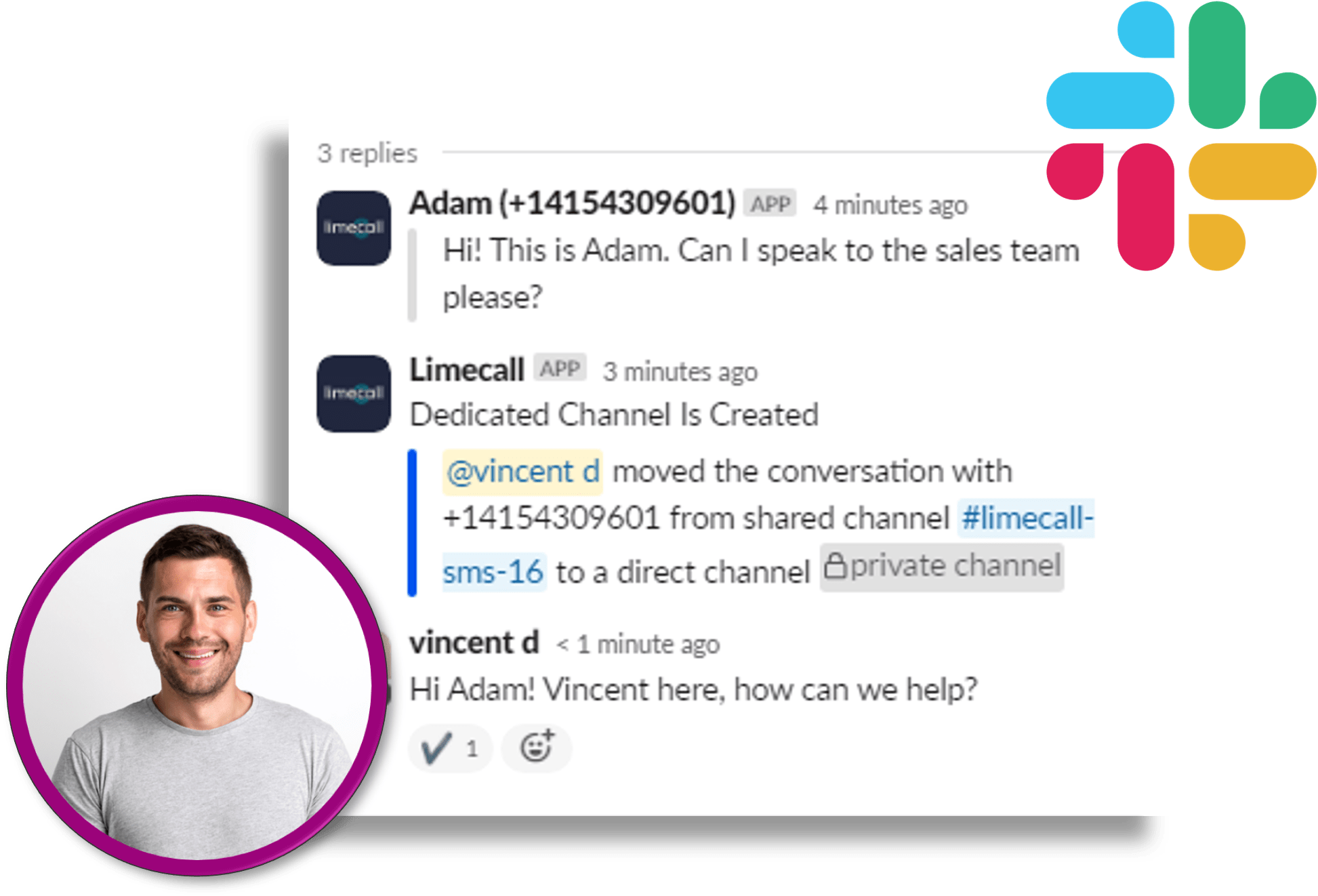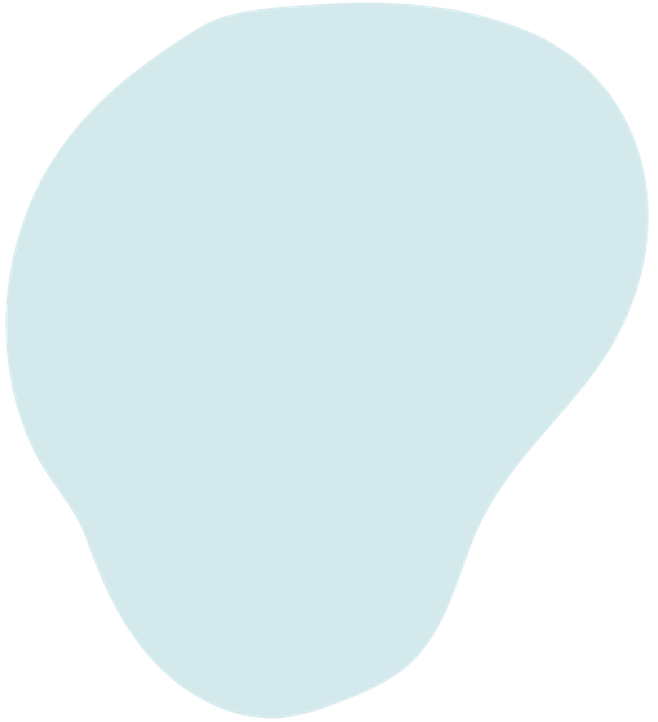Connect to many contacts at once
Need to reach a large group of leads or customers quickly? We’ve got you covered! Send a single message to your entire list with just a click. Individual replies come back as private conversations, so you can maintain confidentiality while keeping the conversation flowing.