Provide better customer experience
Limecall allows your customers to get in touch with you instantly without a phone number. At the simple click of a button, they can now talk to you without listening to voice menus or getting transferred.
Embed Limecall on your website to connect with your visitors, automate scheduling, increase conversion rates, and offer a seamless customer experience
publicly rated as 4.6/5

Limecall allows your customers to get in touch with you instantly without a phone number. At the simple click of a button, they can now talk to you without listening to voice menus or getting transferred.
Our CRM enables you to understand all inbound customers – where they are coming from, what they are looking for, etc. Leverage this data to build meaningful connections instantly.
Limecall automation allows you to customize your call settings according to your business hours. Never lose a potential customer and get alerts when you are offline.
Connect with your potential customers while they’re on your webpage and still interested in your product to increase your conversion rates.

The Click to Call button is compatible with all devices – be it a computer, tab or mobile phone. Allow your customer to instantly launch calls from any device.
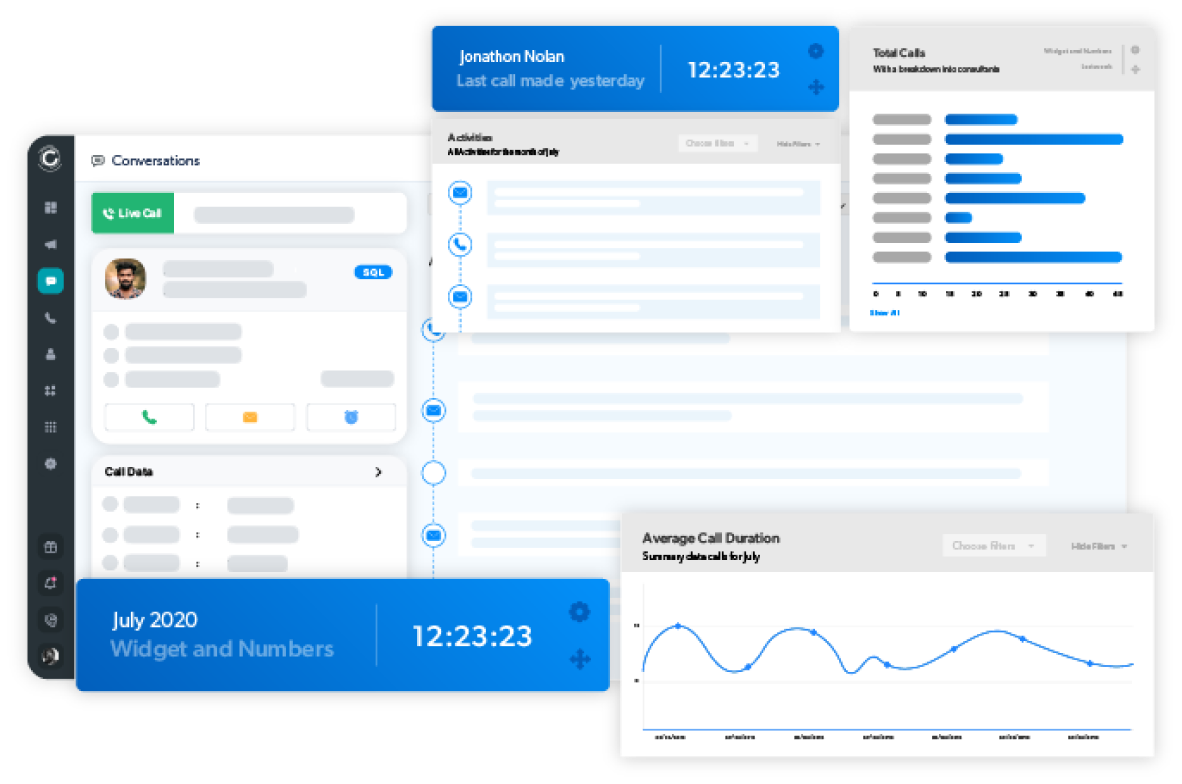
Optimize your call back process by setting up automated follow-up calls according to your customers’ preferences.
All calls are recorded and can be easily accessed. This not only helps you monitor the quality of your conversation, but also protects you against fraudulent claims.
Add a simple code to your website or for WordPress users, simply integrate your site with LimeCall.
Customize your button to match the look and feel of your website. Choose to optimize your marketing campaigns to generate more leads.
You’re good to go! Your leads can now contact you with just one click.
Real support from real people! We are available via live chat and email throughout the day to help you with anything you need.
Contact SupportLimecall is efficient and easy to use. So, if you are not satisfied after the first month, we’ll refund your payment.
Get RefundClick to Call is a feature on LimeCall, a marketing platform for businesses that rely on quality phone calls, leads and new customers to grow and succeed. Click to Call allows you to easily place calls to your website visitors through the LimeCall dashboard, which is designed to give you insights about your marketing efforts.
Yes! Decrease the time it takes to reach out to your potential customers by connecting with them while they are still on your website. This allows you to contact them while they are still interested in your product and increases your conversion rates.
LimeCall offers you a free 14 day trial period, after which you can choose any one of the paid plans we have.
https://limecall.com/pricing/
The Click to Call button is compatible with all devices. Be it a computer, tablet, laptop, or mobile, your customers can instantly launch calls from any device.
All calls are recorded and can be easily accessed. This not only helps you monitor the quality of your conversation but also protects you against fraudulent claims.
You can use a simple code on your website or directly integrate with LimeCall. Reach out to our Support team for more information.