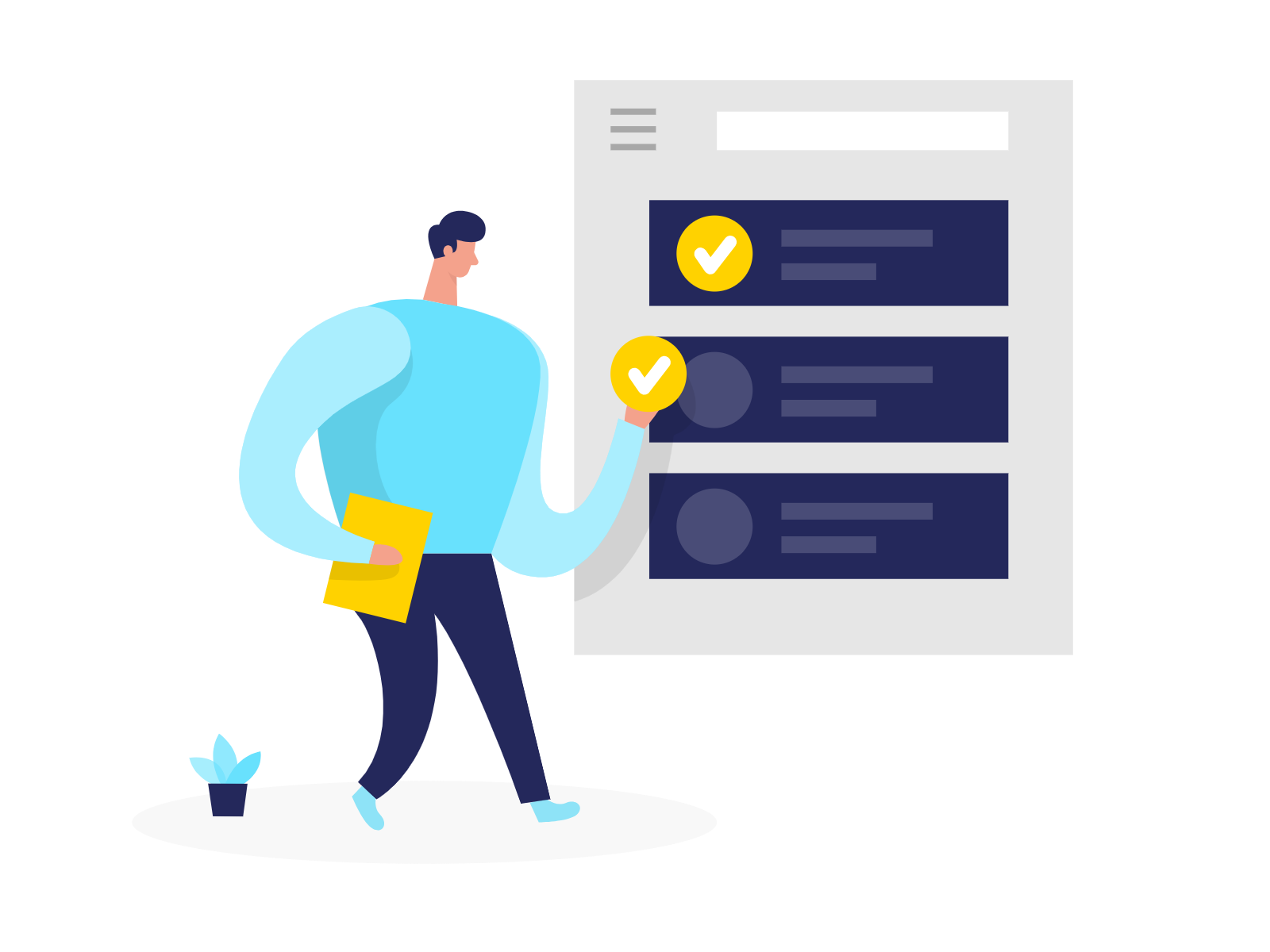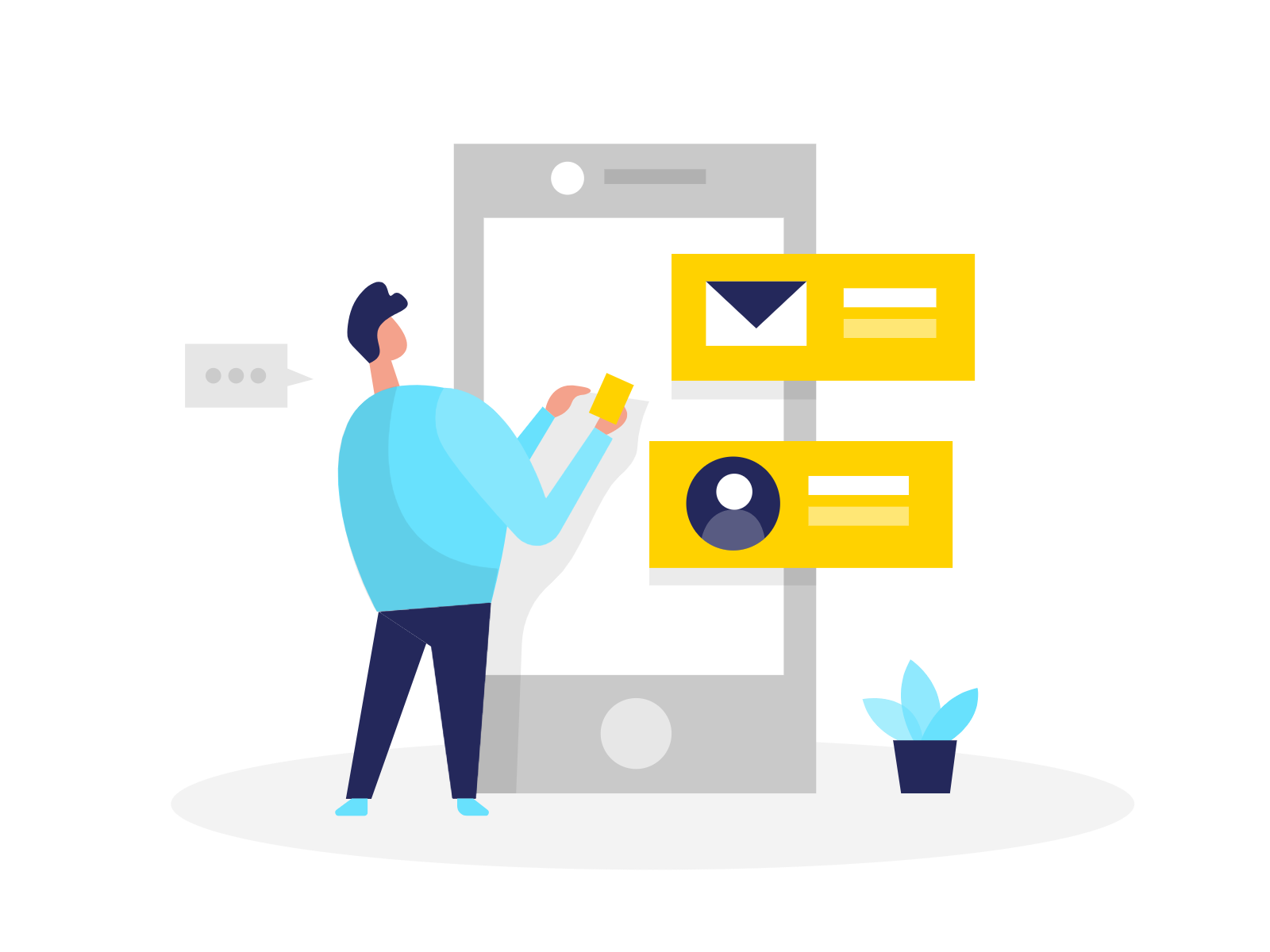WhatsApp Click-to-Chat: Craft Your WhatsApp Chat Link in Two Simple Steps
According to Forrester research, 77% of customers emphasize the importance of valuing their time when it comes to online customer service. Additionally, the study reveals that 55% of US adults abandon their shopping carts due to a lack of prompt responses from businesses.
Being present on instant messaging apps like WhatsApp allows you to provide swift, one-on-one customer service, enhancing your brand reputation. However, merely having a WhatsApp number isn’t sufficient. You need to make it easily accessible to your customers, whether it’s on the bottom right corner of your website or within your app.
But here’s the catch: expecting your customers to save your contact, navigate to WhatsApp, search for your contact, and then send a message is a tall order in today’s era of instant gratification.
This is where WhatsApp chat links come to the rescue. Wondering how? Keep reading.
What is a WhatsApp click-to-chat link? Benefits of creating a WhatsApp chat link for your business Creating a WhatsApp link in two simple steps Important points to remember
What is a WhatsApp click-to-chat link? People don’t want to clutter their personal phone with business phone numbers, especially on instant messaging apps designed for personal conversations. The WhatsApp click-to-chat or wa.me feature simplifies this by allowing users to chat directly with another WhatsApp user through a clickable link, eliminating the need to save their phone number.
This functionality benefits both businesses and customers. All a customer has to do is click on your WhatsApp chat link, redirecting them to a WhatsApp chat screen on their phone or WhatsApp web, where they can start chatting instantly.
But what other advantages does the WhatsApp click-to-chat feature offer? Continue reading to find out.
Benefits of creating a WhatsApp chat link for your business:
- Ease of communication: In a fast-paced world, people expect their needs to be met promptly, especially when addressing queries or complaints. A WhatsApp chat link empowers you to provide instant assistance, whether welcoming a new customer or delivering one-on-one support.
- Engage in real-time: Engaging with potential customers at the right place and time increases your chances of conversion. With a WhatsApp chat link, customers can reach out within seconds, eliminating the lengthy process of exploring your services, filling out forms, and waiting for responses.
- Sales: WhatsApp isn’t just an instant messaging platform; it also facilitates direct shopping and payments. Customers can browse your catalog without leaving WhatsApp, and transactions can be completed seamlessly.
- Marketing: Instant messaging apps have become an integral part of people’s lives. Your customers are spending their time there, and your business should be too. When a customer clicks on a WhatsApp chat link and initiates a conversation, their number is added to your database. This enables you to effortlessly share new offers, product launches, and website links directly with them. However, it’s crucial to avoid being overly promotional to retain customers.
Creating a WhatsApp link in two simple steps:
There are two types of WhatsApp chat links you can generate: a simple link and a link with a pre-filled message. Here’s how to create a WhatsApp link in just two steps:
Creating a simple WhatsApp chat link:
- Copy the URL: “https://api.whatsapp.com/send?phone=” or “https://wa.me/“
- Insert your phone number with the country code after the link (without +, zeros preceding the country code, or any special characters). For instance, if your phone number is +91 9020580048, your WhatsApp chat link will resemble this: https://api.whatsapp.com/send?phone=919020580048 or https://wa.me/919020580048.
Creating a WhatsApp link with a welcome message:
- Copy the URL: “https://api.whatsapp.com/send?phone=” or “https://wa.me/“
- Insert your phone number with the country code and your pre-filled message. The phone numbers should be entered without +, zeros, or special characters.
When adding a single sentence, your simple chat link should follow “&text=” with your desired text following “%20.” For example, if you want to send “Hey there!,” your WhatsApp chat link will appear as follows:
https://api.whatsapp.com/send?phone=919020580048&text=Hey%20there%20! or https://wa.me/919020580048&text=Hey%20there%20!
For multiple sentences, each sentence should be separated by “0A.”
Building a WhatsApp chat link manually can be time-consuming. What if I told you there’s a simpler way that takes only seconds?
Discover LimeCall WhatsApp Chat Link Generator—the easiest WhatsApp link generator tool available online. Plus, it’s entirely free to use.
How simple is this link creator tool, you ask? To create your WhatsApp chat link, just enter your phone number and desired text. While you sit back and relax, LimeCall handles the rest for you—in seconds and at no cost.
But don’t stop at creating a click-to-chat link. To make it as convenient as possible for customers to reach you, consider adding a WhatsApp live chat widget if you have a website with substantial traffic. LimeCall offers a free tool to help you generate the WhatsApp widget in a few simple steps.
Important points to remember:
- Enter your phone number with the country code only; avoid using +, zeros before the country code, or special characters.
- Ensure that the number for which you create a link has an active WhatsApp account.
- If you’re adding a non-international number, you can skip the country code and enter only the phone number.
Conclusion:
Don’t subject your customers to the lengthy and tedious process of reaching out through forms and emails. Let them connect with you instantly through WhatsApp chat links.
Utilize LimeCall WhatsApp Link Generator and create WhatsApp chat links for free today!