Get the inbound lead routing and callback platform built for Webflow that need to grow sales now. Generate more leads, increase conversion rates, save abandoned carts, send money-making texts, and more – all in one place.
publicly rated as 4.6/5





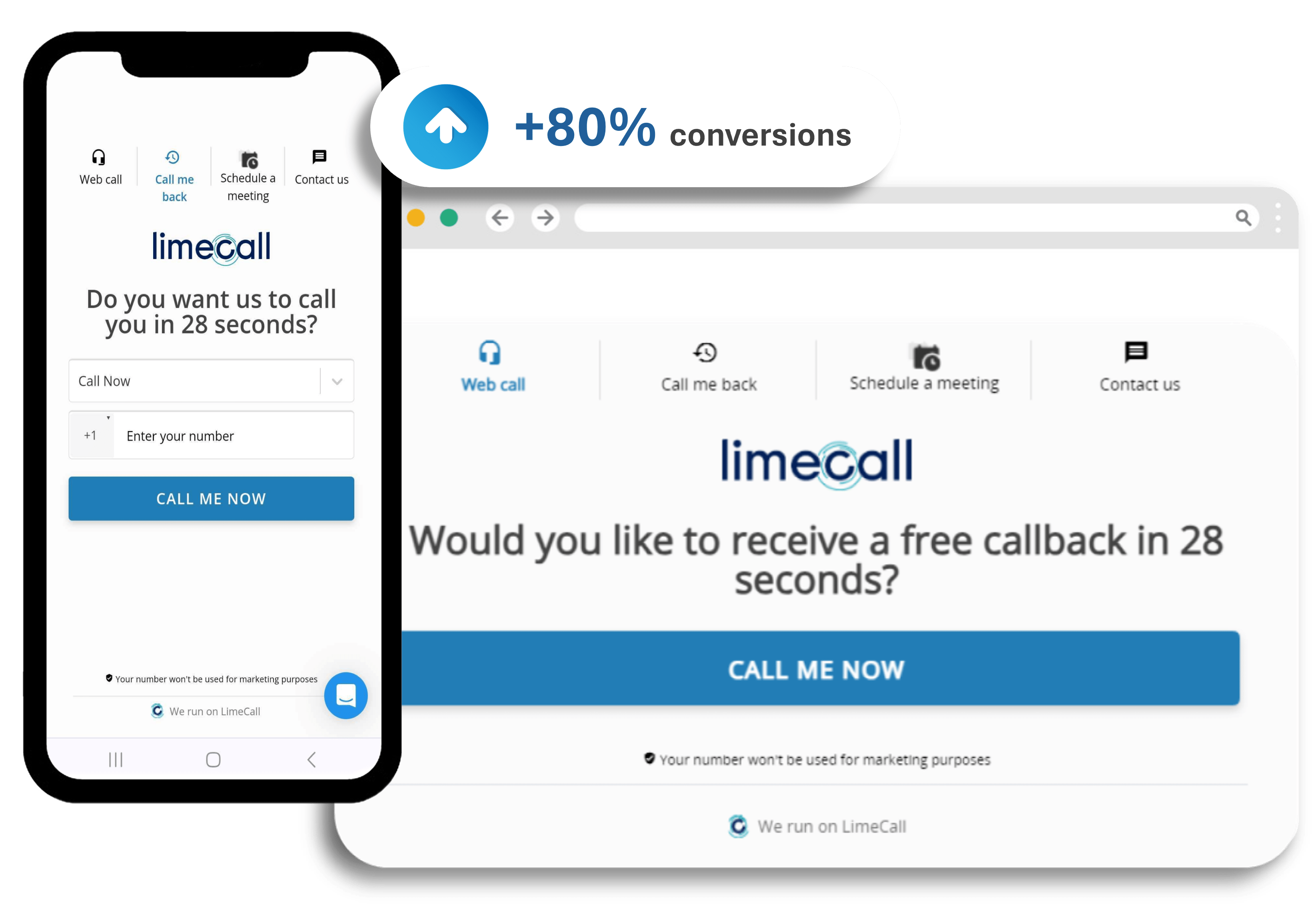
Our widget is smooth, not pushy. Visitors get a friendly nudge to connect, and you capture valuable leads with minimal effort. Plus, it integrates with your favorite tools and apps.

LimeCall’s intelligent callback widget for Webflow. With a single click, visitors connect with your sales team within 28 seconds, ensuring immediate attention and creating a positive first impression.

LimeCall Meetings integrates with your team’s calendars, allowing for one-click scheduling in
seconds. Both the lead and your team receive
instant confirmation via email or SMS.
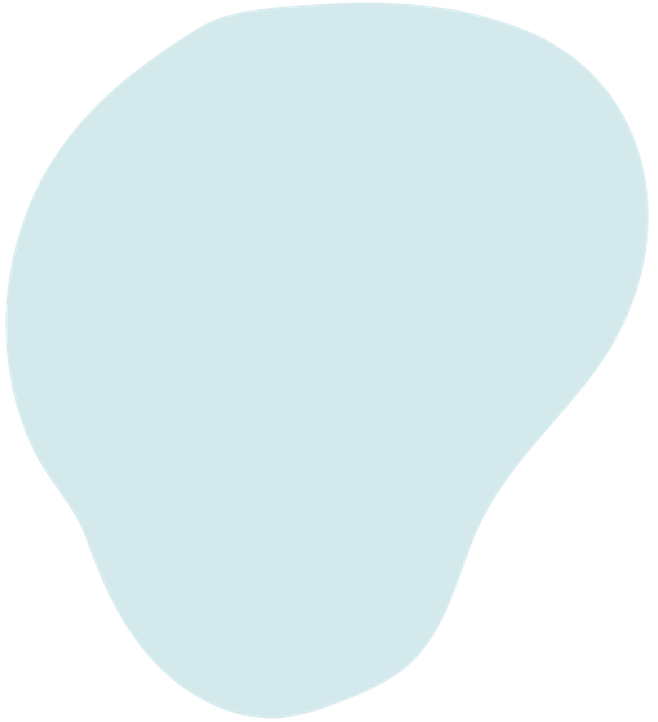

LimeCall’s optimized Webflow widget appears subtly on any device, enabling visitorsto initiate a call with a single tap, using the device they already hold.
Absolutely! LimeCall offers a user-friendly Webflow integration that can be set up in minutes. No coding is required, so even if you’re not a technical expert, you can easily add LimeCall’s features to your Webflow website.
A user-friendly callback widget lets visitors request a conversation with a single click. Automated callbacks ensure you connect with every interested lead. Business texting keeps communication flowing through convenient text messages for appointment confirmations, answering questions, and keeping clients informed. Plus, LimeCall integrates seamlessly with your existing CRM and marketing tools, centralizing your workflow for maximum efficiency.
LimeCall removes friction from the lead generation process. By offering an easier way for visitors to connect (through callbacks and texting), you’ll capture more leads and nurture them more effectively.
Yes! LimeCall offers a free trial so you can experience the benefits of integrating it with your Webflow website. Try it out and see the difference for yourself.
No. LimeCall is designed to be lightweight and efficient, ensuring it doesn’t impact your website’s loading speed.
LimeCall offers extensive resources, including tutorials and documentation, to guide you through the integration process and help you get the most out of LimeCall’s features on your Webflow website. You can also visit their website or contact their Webflow Expert team for further assistance.